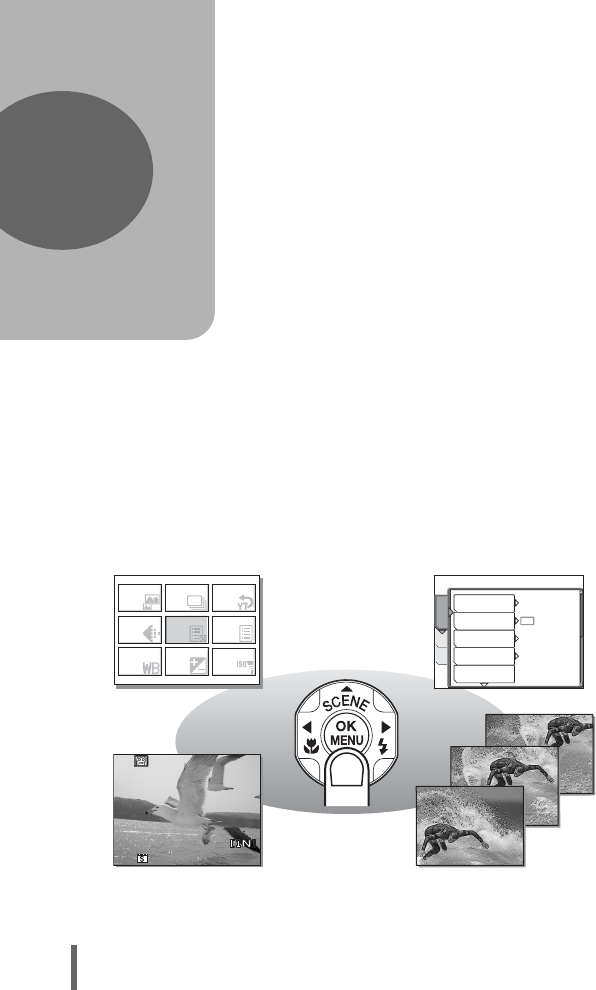
8
Sequential shooting
Movies
00:36
00:36
00:36
COMPARE
& SHOOT
MULTI
-SHOT
RESET
IMAGE
QUALITY
CANCEL MODE
MENU
WHITE
BALANCE
EXP.
COMP.
ISO
MEM
AUTO
CAMERA
SET
DIGITAL ZOOM
PANORAMA
AF MODE
DRIVE
METERING
SPOT
OFF
1 Basic operation
1
Are you ever overwhelmed by all of the
advanced shooting and editing functions?
Professional photographers use these
functions to achieve a variety of effects. Now
you too can achieve such effects simply by
pressing the buttons on your digital camera.
You can use the various functions available to
adjust the brightness and white balance of
your pictures, alter the focusing range, and
much more.
Just display a menu on the monitor and use
the buttons to choose a setting. Familiarize
yourself with the buttons and menus before
reading the explanations of the various
functions.
Basic operation


















