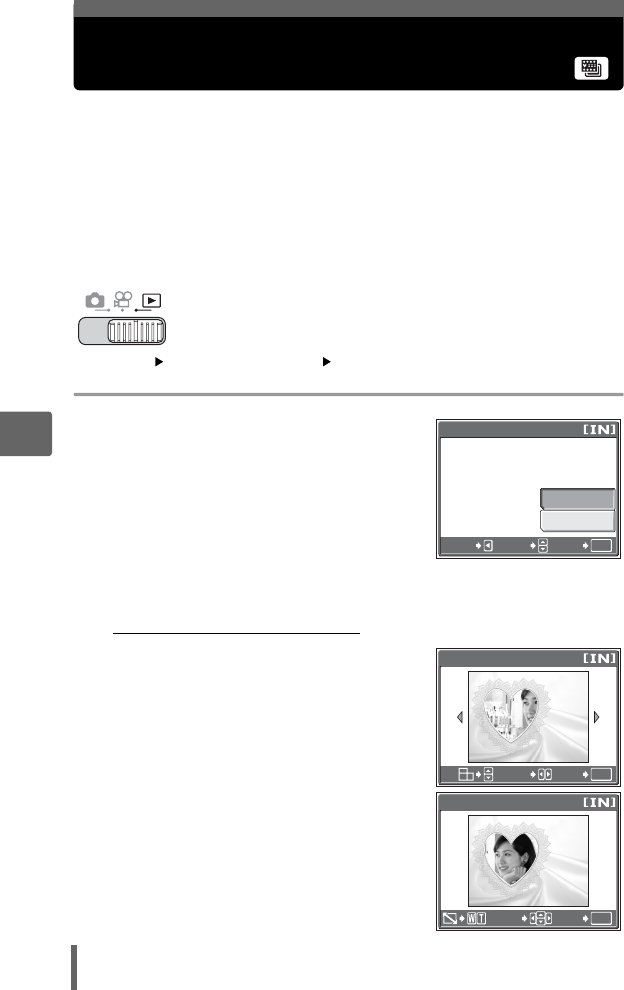
80
5
Playback
Creating composite pictures (FRAME/
LABEL/CALENDAR/LAYOUT)
This function lets you add frames, label or a calendar to still pictures and
save them as new pictures. You can also create an index layout of
selected pictures and save it as a new picture. The following picture
composite operations are possible.
FRAME Adds a selected frame to a picture and saves it as a new picture.
LABEL Adds a selected label to a picture and saves it as a new picture.
CALENDAR Adds a calendar to a picture and saves it as a new picture.
LAYOUT Creates an index layout of pictures selected in normal playback,
album playback or calendar display, and saves it as a new
picture.
Top menu [COMPOSE IMAGE] [FRAME]/[LABLE]/[CALENDAR]/
[LAYOUT] g“Using the menus” (P. 19)
1 Select [NEW FILE], and press Z.
2 Add a decoratopion.
(
When [FRAME] is selected
1 Press XY to select a frame, and
press Z.
2 Press XY to select the picture to
which you want to add the frame,
and press Z.
•
Press
ON
to rotate the picture 90°
clockwise or counterclockwise.
3 Adjust the position and size of the
picture, and press Z.
ONXY Adjusts the position of
the picture.
Zoom lever Adjusts the size of the
picture.
When [FRAME] is selected
FRAME
NEW FILE
OK
CANCEL
SELECT
CANCEL
GO
OK
GO
SEL. IMAGE
SELECT
OK
GO
FRAME
MOVE


















