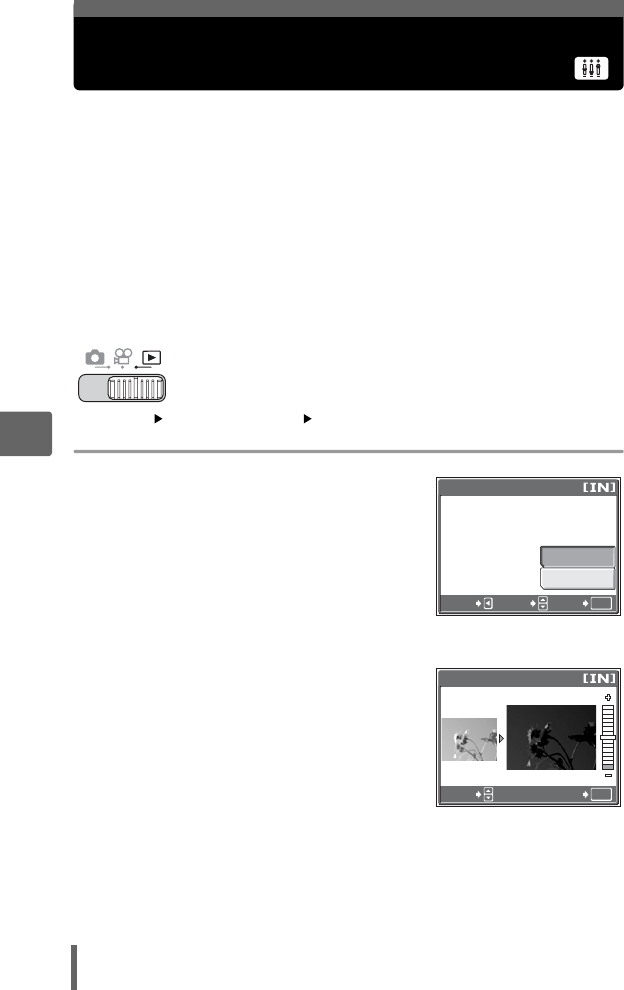
84
5
Playback
Adjusting pictures (BRIGHTNESS, SATURATION,
COLOR BALANCE, WARM/COOL)
This function lets you adjust still pictures and store them as new pictures.
The following adjustment operations are possible.
BRIGHTNESS Adjusts the brightness of a picture and saves the picture as a
new file.
SATURATION Adjusts the color strength of a picture and saves the picture as
a new file.
COLOR BALANCE Adjusts individual RGB (Red, Green, Blue) colors in an image
and saves it as another image.
WARM/COOL Adjust the color of an image and save it as another image.
Select the picture that you want to adjust and display the top menu.
Top menu [ADJUST IMAGE] [BRIGHTNESS]/[SATURATION]/[COLOR
BALANCE]/[WARM/COOL] g“Using the menus” (P. 19)
1 Select [NEW FILE], and press Z.
2 Press NO to adjust the
brightness, colors and tint, and
press Z.
• In WARM/COOL, the colors become
warmer when the setting is closer to the
W, and cooler when the setting is closer
to the C.
OK
SATURATION
CANCEL
SELECT
CANCEL
GO
NEW FILE
When [SATURATION] is selected
OK
GO
SELECT
SATURATION
When [SATURATION] is selected


















