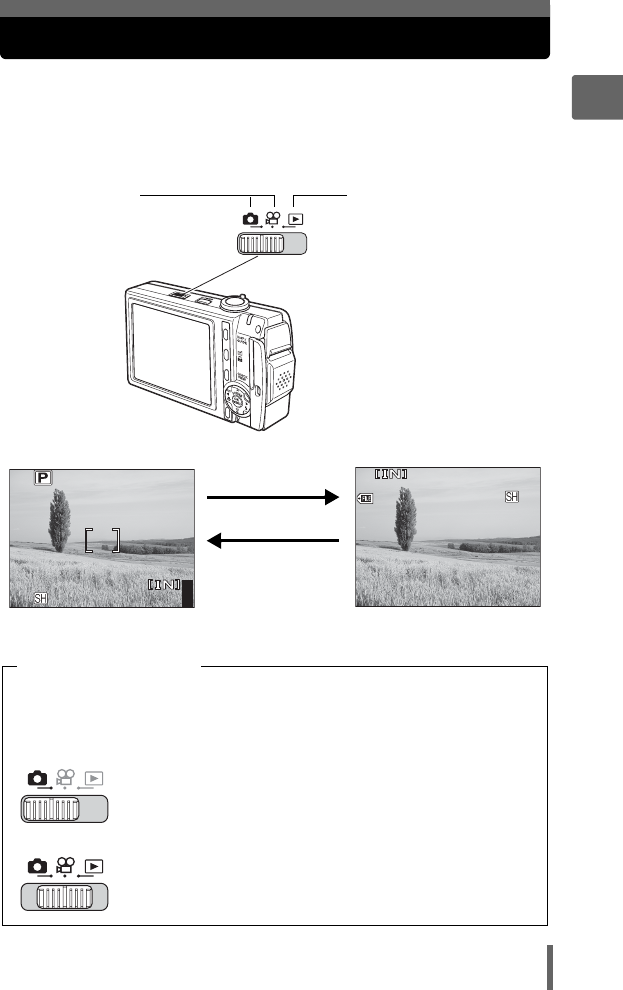
9
1
Basic operation
How to use the mode switch
This camera features a shooting mode and a playback mode. Shooting
mode is for taking pictures and adjusting shooting settings, whereas
playback mode is for displaying and editing pictures you have taken.
To switch between the shooting mode and the playback mode slide the
mode switch.
Playback mode
Set the mode switch to this
position to view pictures.
Shooting modes
Set the mode switch to
K
to take still pictures or
n
to record movies.
44
6M
6M
’05
05
.
10
10
.
26
26
12
12
:
30
30
4
100
100
-
0004
0004
6M
6M
Set to q.
T
o p
l
ay
b
ac
k
(
p
l
ay
b
ac
k
mo
d
e
)T
o
t
a
k
e p
i
c
t
ures
(
s
h
oo
ti
ng mo
d
e
)
• The subject is displayed on
the monitor.
• The last picture taken is
displayed on the monitor.
Set to K or n.
In this manual, the following icons indicate the camera mode necessary for
using functions. If two or three icons are displayed, the described function can
be used in any of those modes. The icons for modes that cannot be used are
shown in gray.
This indicates an operation when the mode switch is set to
K.
This indicates an operation when the mode switch is set to
K, n or q.
Mode switch notation


















