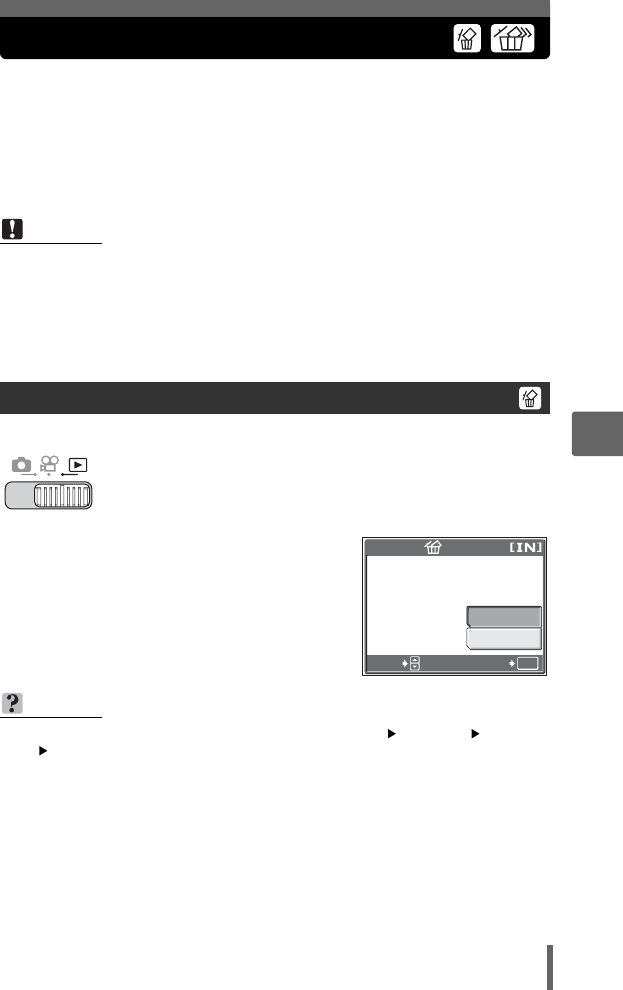
93
5
Playback
Erasing pictures
This function erases recorded pictures. Erasing can be done in the
following ways.
ERASE Only the frame that is being played back is erased.
ERASE SELECTED Multiple frames that you want to erase can be selected and
erased. You can select a maximum of 200 images.
ALL ERASE All images in internal memory and on the card are erased.
1 Select the picture you want to
erase, and press the S button.
g“Direct buttons” (P. 12)
2 Select [YES], and press Z.
• The displayed picture is erased.
Note
• You cannot erase protected pictures. Cancel protection before erasing such
pictures.
• Once erased, pictures cannot be restored. Check each picture before erasing
to avoid accidentally erasing pictures you want to keep. g“Protecting
pictures (PROTECT)” (P. 91)
• When a picture in an album is erased, it is also erased from the album.
Single-frame erase
TIPS
• Display the image you want to erase, select top menu [ERASE] [ERASE]
[YES] and then press Z and the frame is erased.
OK
ERASE
YES
NO
SELECT
GO


















