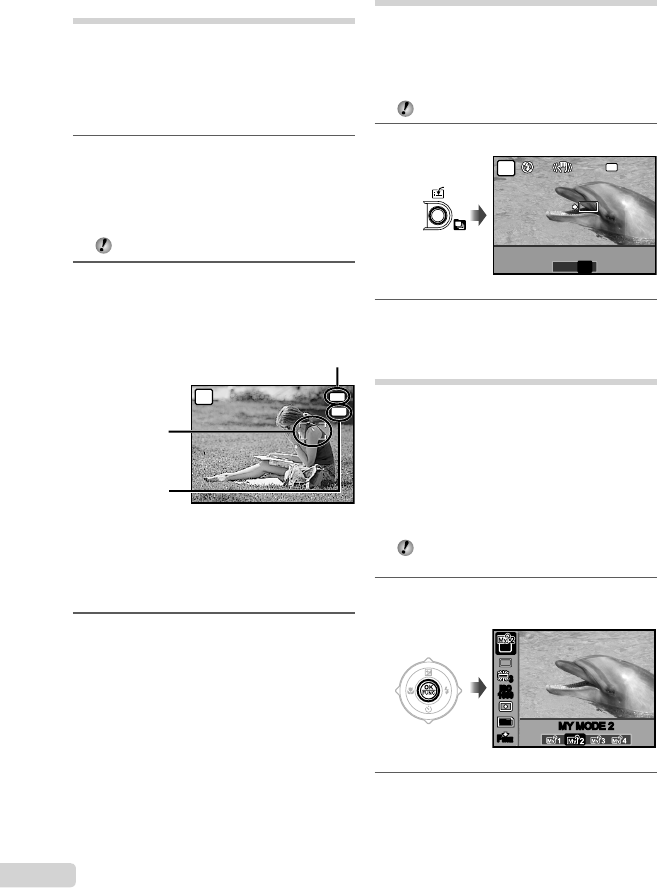
26
EN
Locking the exposure and/or
focus position for shooting
(AE LOCK/AF LOCK)
Once the exposure and/or focus position are/is
set for a subject in shooting mode, you can
continue shooting at the same exposure, focus
positior or both (AE LOCK, AF LOCK or AF
LOCK + AE LOCK) even if the composition of
the shot is changed.
1
Assign either [AE LOCK], [AF
LOCK] or [AF LOCK + AE LOCK] to
the z button.
In the default setting, [AE LOCK] is assigned to
this button.
[CUSTOM BUTTON] (p. 63)
2
Compose the shot and press the z
button.
The exposure/focus position setting assigned in
step 1 is locked.
1/400
1/400
F3.5
F3.5
P
AFL
AEL
B mark
^ mark
AF target mark
To cancel the setting
Press the z button again so that the
B/^ mark no longer appears.
3
After changing the composition of
the shot, press the shutter button.
●
●
Using a function assigned to
the
z
button (Custom button)
This allows you to register a frequently used
function (except
h
,
A
, R). Once
registered, you can set the settings directly with
the button instead of displaying the screen from
the menu.
[CUSTOM BUTTON] (p. 63)
1
Press the z button.
P
OK
OK
OFF ON
SET
SET
FINEZOOM
FINEZOOM
NR
2
Use 9: to select the setting option,
and press the o button to set.
Using the FUNC menu
The FUNC menu provides the following menu
functions that can be quickly called and set.
[DRIVE] (p.34)•
[WB] (p. 32)•
[METERING] (p. 35)•
[D IMAGE QUALITY] (p. 31)•
[MY MODE SETUP] (p. 62)•
[ISO] (p. 33)•
When the mode dial is set to the r, s to
d are selectable.
1
Press the o button before
shooting.
c
10
M
33
ISO
1600
F
INE
MY MODE 2
2
Use 78 to select the menu
function and 9: to select the
setting option, and then press the
o button to set.
When setting the
[AF LOCK + AE LOCK]
book_d4374_en.indb 26book_d4374_en.indb 26 18/07/2008 13:39:1318/07/2008 13:39:13


















