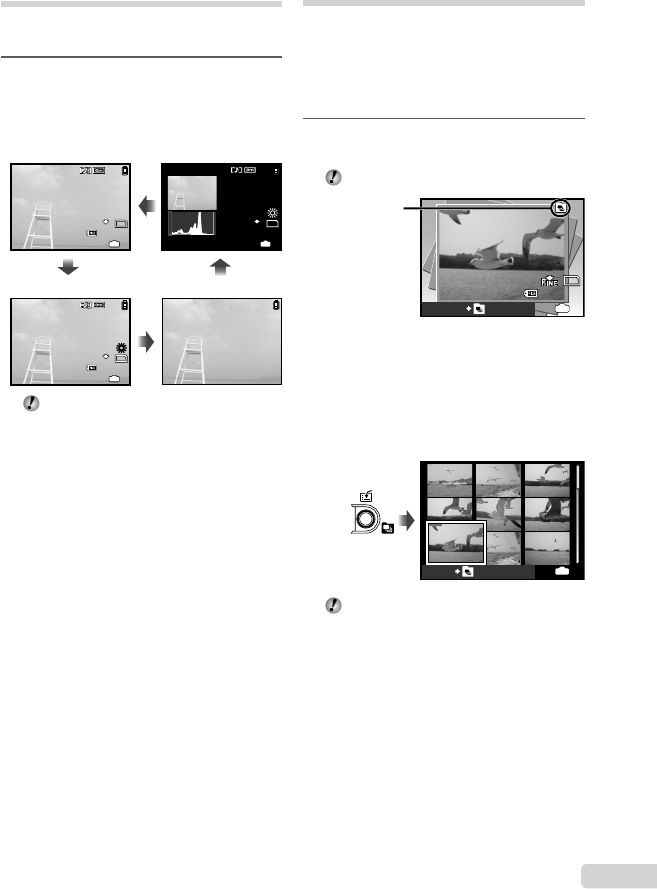
29
EN
Changing the image
information display
Shooting information displayed on the screen
can be changed.
1
Press the g button.
The displayed image information changes in
the order shown below each time the button is
pressed.
2008.10.26
2008.10.26
12:30
12:30
4
4
100-0004
100-0004
IN
10
M
10
M
N
ORM
N
ORM
10
M
10
M
2008.10.26
2008.10.26
12:30
12:30
4
4
100-0004
100-0004
+2.0
+2.0
F3.5
F3.5
1/1000
1/1000
IN
ISO
400
ISO
400
N
ORM
N
ORM
10
M
10
M
2008.10.26
2008.10.26
12:30
12:30
+2.0
+2.0
F3.5
F3.5
4
4
IN
N
ORM
N
ORM
1/1000
1/1000
ISO
400
ISO
400
Normal
Detailed
Histogram
No information
[u (Histogram)] (p. 61), “Reading a
histogram” (p. 25)
●
Playing back sequentially shot
images
For images that were shot sequentially with
the below functions, only the fi rst frame will be
displayed.
[j], [\], []], [i], [7], [TIMELAPSE],
[i AUCTION], [e SHOOT & SELECT 1],
[f SHOOT & SELECT 2], [S SMILE SHOT]
1
Select an image with a sequential-
shot icon during playback.
“Viewing images” (p. 15)
Sequential-shot
icon
2
2
IN
EXPAND
100-0002
100-0002
10
M
10
M
To perform automatic playback
Press the o button. All the images taken in
sequence will be played back automatically.
To display the index view
Press the m button. To cancel, press the m
button again.
2
2
IN
BACK
Applying [
0
(Protect)] (p. 52),
[y (Rotate)] (p. 53), [P PRINT ORDER]
(p. 54) and [ERASE] (p. 16) when
displaying the fi rst frame will apply the
setting to all the images that were shot
sequentially.
To apply the settings to each frame
individually, change to index view before
setting.
book_d4374_en.indb 29book_d4374_en.indb 29 18/07/2008 13:39:1518/07/2008 13:39:15


















