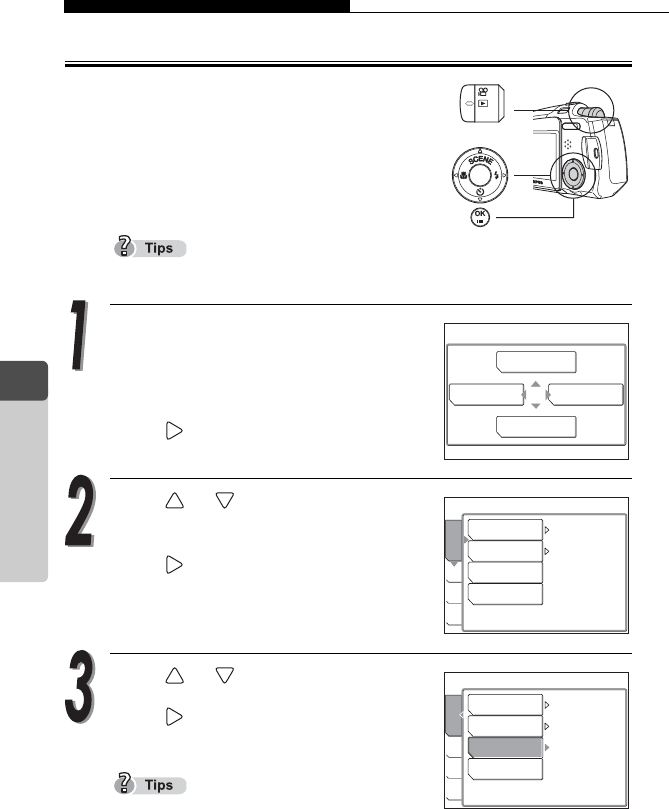
Making print reservations <
116
4
Printing Pictures
All-frame reservation U
Use this feature to print all the pictures stored
on the card. You can select whether or not to
include the shooting date and time. One print
will be made of each frame. Use single-frame
reservation to reserve multiple prints of a
particular frame.
You cannot make print reservations for pictures with the n (movie) mark.
Press the OK/MENU button in
playback mode.
The top menu is displayed.
Press to go to [MODE MENU].
Press or to select the [PLAY]
tab.
Press to go to the [PLAY] menu.
Press or to select [<].
Press to go to the print order
settings.
If print reservations have already been made,
the [<PRINT ORDER] setting screen appears, giving you the choice of
keeping or resetting the data.
m
S ERASE
INFO
MODE MENU
y
0°
0
<
R
OFF
CARD
EDIT
PLAY
SET
CARD
EDIT
PLAY
SET
y
0°
0
<
R
OFF


















