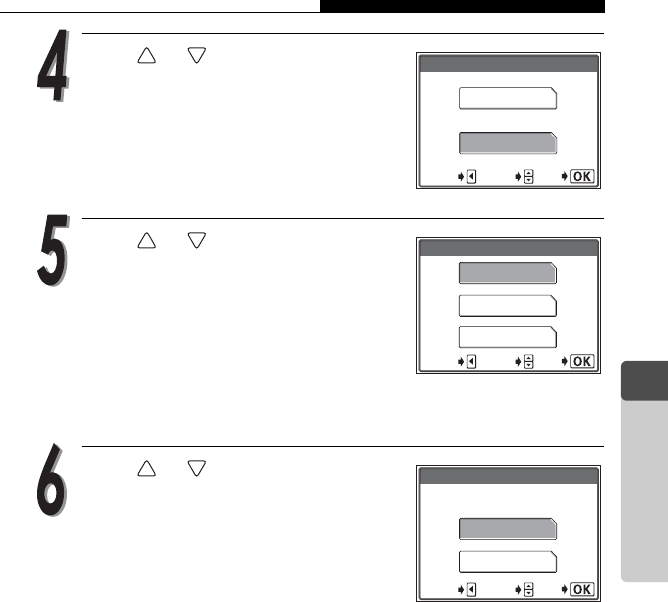
Making print reservations <
117
4
Printing Pictures
Press or to select [U] and
press the OK/MENU button.
Press or to select whether the
date or time is to be included and
press the OK/MENU button.
NO: The pictures are printed without the
shooting date and time.
DATE: The pictures are printed with the
shooting date.
TIME: The pictures are printed with the shooting time.
Press or to select [SET] and
press the OK/MENU button.
The print reservation data is stored on the
card.
Press the OK/MENU button again to exit
the menu.
<
U
< PRINT ORDER
GO
SELECT
CANCEL
NO
DATE
TIME
X
GO
SELECT
CANCEL
SET
7 ( 7)
< PRINT ORDER
CANCEL
GO
SELECT
CANCEL


















