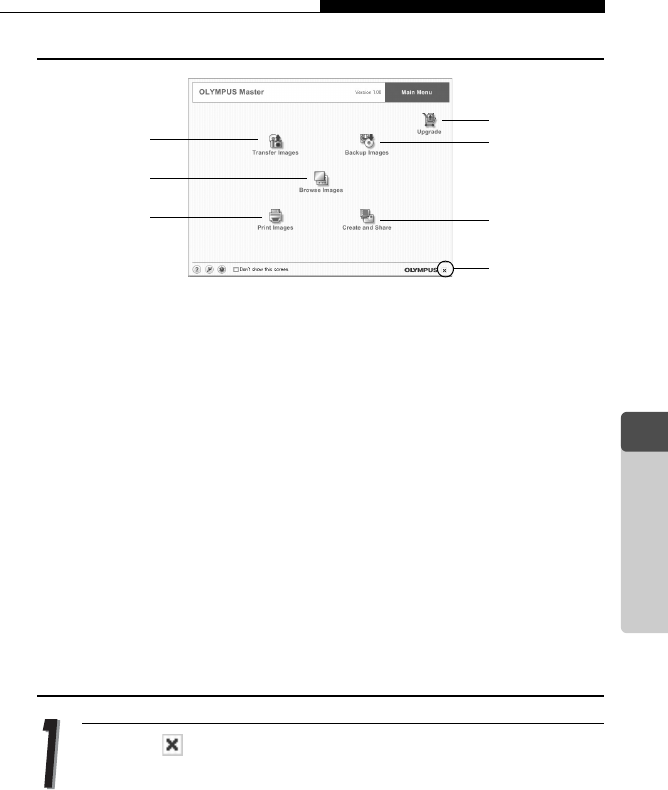
Activating OLYMPUS Master
149
5
Connecting Computer
OLYMPUS Master main menu
c [Transfer Images] button
Use to transfer images from the camera or media.
d [Upgrade] button
Use to display the dialog box for upgrading to OLYMPUS Master Plus.
e [Browse Images] button
Use to display the browse image.
f [Backup Images] button
Use to back up images.
g [Create and Share] button
Use to display the enjoy menus.
h [Print Images] button
Use to display the print menus.
i [Close] button
Use to close OLYMPUS Master application.
Closing OLYMPUS Master
Click the (Close) button on the main menu.
The OLYMPUS Master application closes.
c
e
h
d
f
g
i


















