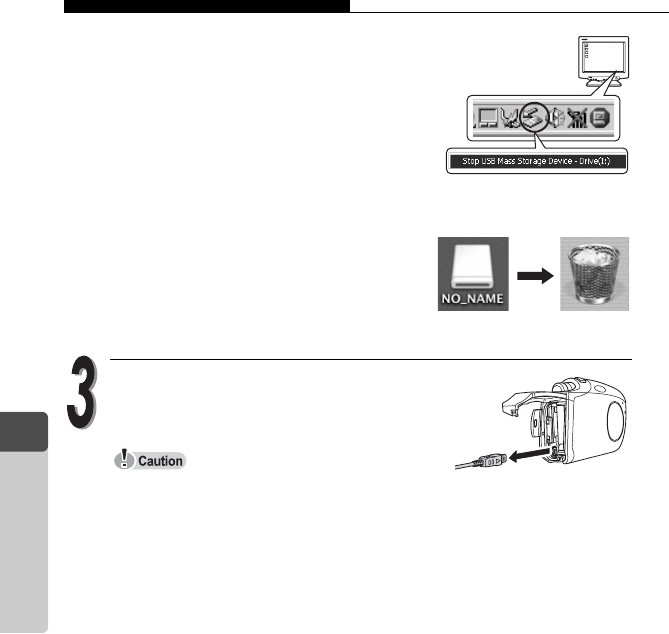
Displaying camera images on computer
152
5
Connecting Computer
For Windows Me/2000/XP
1 Click the [Eject Hardware] icon
displayed on the control strip.
2 Click the displayed message.
3 When the [Safe to Remove Hardware]
message is displayed, click [OK].
For Macintosh
1 Drag and drop the [NO_NAME] (or
[Untitled] icon) on the desktop to
[TRASH].
Unplug the USB cable from the
camera.
For Windows Me/2000/XP, when the [Eject
Hardware] menu is clicked, a warning message saying [Cannot Stop
Camera] may appear. In this case, check to see if the camera image
data is not being read or the application software used for opening the
camera image file is not in use. Then, restart the operation of [Eject
Hardware] and disconnect the cable.


















