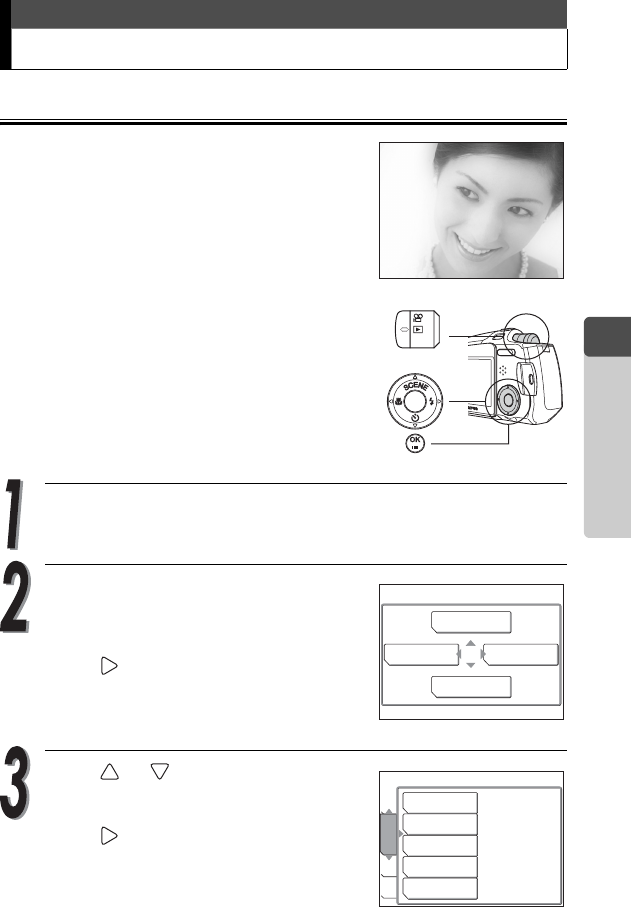
67
2
Viewing
Editing pictures
Creating soft focus pictures
This function enables you to add soft focus
effects to the selected pictures and store them
as new pictures.
By using soft focus effects, you can change
your picture to a vignette picture to give a
fantastic atmosphere.
While in playback mode, display the picture you want to
convert into soft focus picture.
Press the OK/MENU button.
The top menu is displayed.
Press to go to [MODE MENU].
Press or to select the [EDIT]
tab.
Press to go to the [EDIT] menu.
m
S ERASE
INFO
MODE MENU
SOFT FOCUS
BLACK & WHITE
SEPIA
Q
FISHEYE
CARD
EDIT
PLAY
SET


















