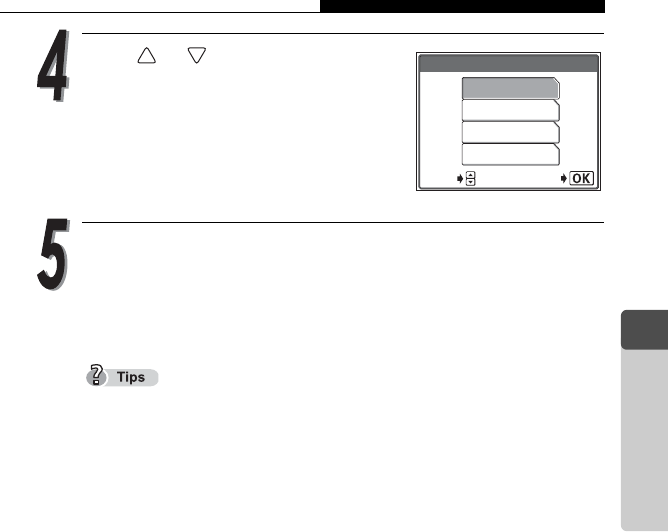
Selecting a language W
85
3
Setting Up
Press or to select the desired
language.
Available languages vary depending on
the region where you purchased the
camera.
Press the OK/MENU button.
The selected language is set.
Press the OK/MENU button again to exit the menu.
You can select other languages too. The firmware for other languages can
be downloaded using Olympus homepage. For details, see Olympus
homepage.
FRANCAIS
ENGLISH
ESPAÑOL
PORTUGUES
W
GO
SELECT


















