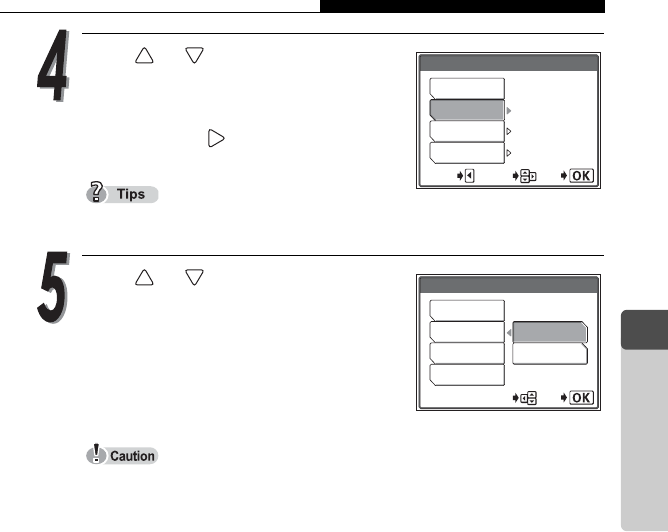
Setting shutter sound
95
3
Setting Up
Press or to select [1], [2], [3] or
[OFF].
If you have selected a shutter sound ([1],
[2] or [3]), press to set the sound level.
To turn off the sound, select [OFF].
Press or to select [HIGH] or
[LOW] and then the OK/MENU button.
Again, press the OK/MENU button twice to
exit the menu.
The shutter sound is set.
The shutter sound level cannot be changed in the movie shooting mode.
OFF
1
2
3
LOW
LOW
LOW
SHUTTER SOUND
SELECT
GO
CANCEL
LOW
HIGH
1
2
3
OFF
SHUTTER SOUND
SELECT
GO


















