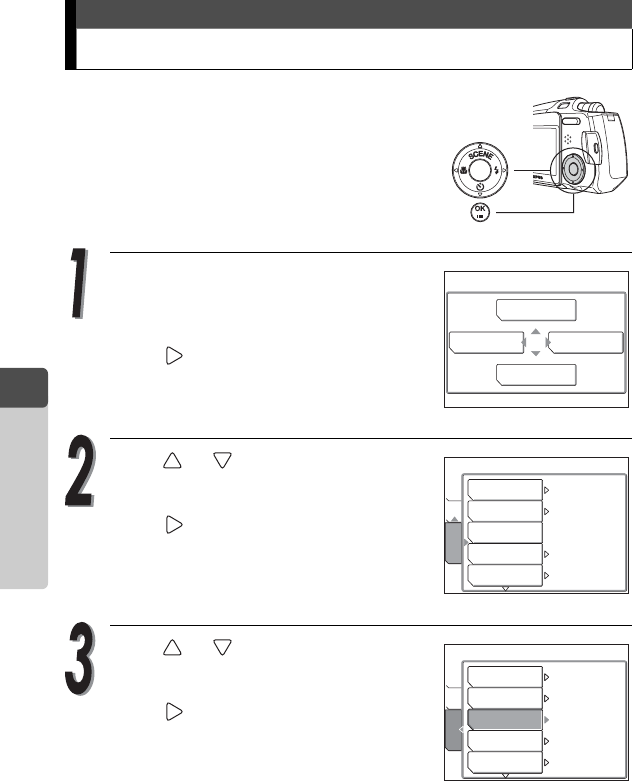
98
3
Setting Up
Setting power-on screen and sound
You can set the screen to be displayed and
sound to be played each time the camera is
turned on. You can record and set your own
screen as the power-on screen.
g
“Recording power-on screen” (P.100)
Press the OK/MENU button.
The top menu is displayed.
Press to go to [MODE MENU].
Press or to select the [SETUP]
tab.
Press to go to the [SETUP] menu.
Press or to select [PW ON
SETUP].
Press to go to the power-on
screen and sound setting.
F
WB
K
MODE MENU
W
CARD
ALL RESET
PW ON SETUP
COLOR
8
ENGLISH
NORMAL
LOW
CAM
ON
SETUP
W
W
CARD
ALL RESET
PW ON SETUP
COLOR
8
ENGLISH
NORMAL
LOW
CAM
ON
SETUP


















