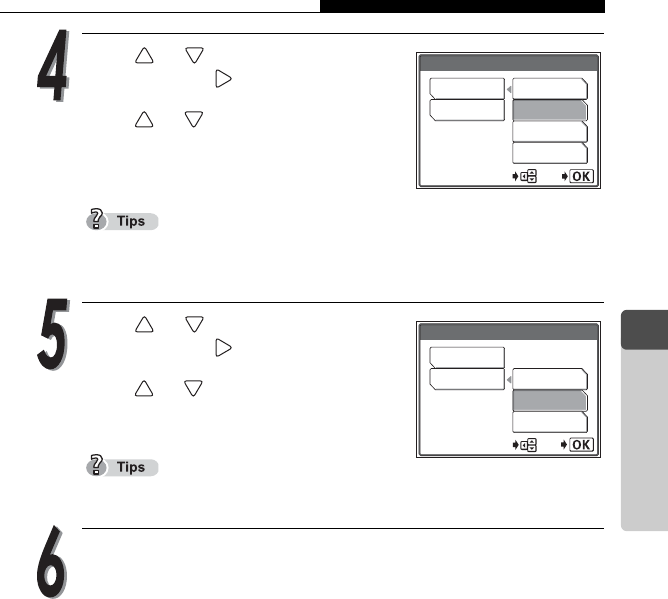
Setting power-on screen and sound
99
3
Setting Up
Press or to select [SCREEN]
and then press .
Press or to select [OFF], [1], [2]
or [3] and then press the OK/MENU
button.
The screen [3] can be customized as your screen. If no screen is recorded,
no screen will be displayed when the camera is turned on.
Press or to select [VOLUME]
and then press .
Press or to select [OFF], [LOW]
or [HIGH].
[OFF] cannot be selected for [VOLUME] when [SCREEN] is set to [OFF].
Press the OK/MENU button.
Again, press the OK/MENU button twice to exit the menu.
The screen and sound level are set.
SCREEN
OFF
2
3
1
VOLUME
PW ON SETUP
GO
SELECT
LOW
HIGH
OFF
SCREEN
VOLUME
PW ON SETUP
SELECT
GO


















