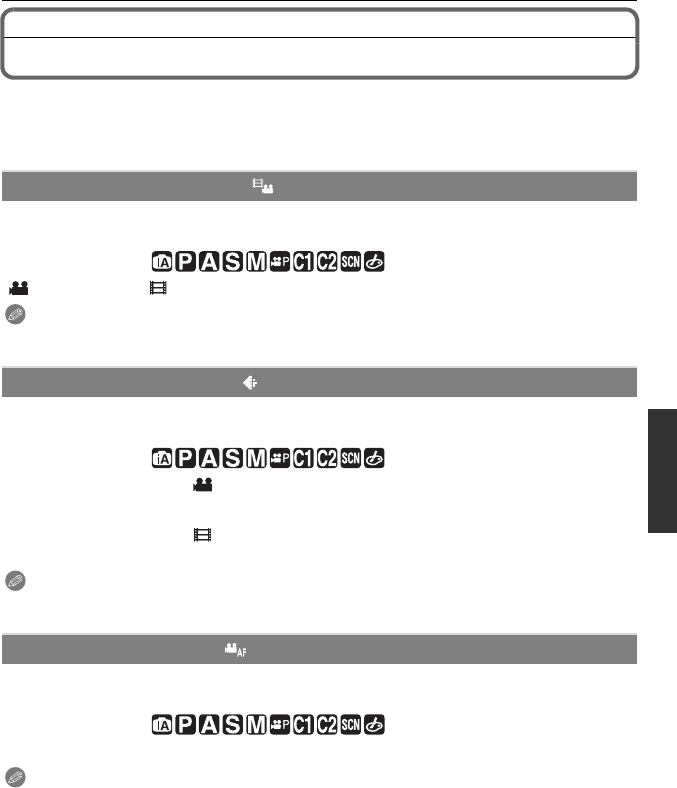
123
VQT2G44
Advanced (Recording pictures)
Using the [MOTION PICTURE] Mode Menu
• [METERING MODE], [I.EXPOSURE], and [DIGITAL ZOOM] are common to both the [REC]
mode menu and [MOTION PICTURE] mode menu. Changing these settings in one of these
menus is reflected in other menu.
– For details, refer to the explanation for the corresponding setting in [REC] mode menu.
For details on [MOTION PICTURE] mode menu settings, refer to P28.
This sets up the data format of motion pictures.
Applicable modes:
[ [AVCHD Lite]]/[ [MOTION JPEG]]
Note
• Refer to P100 for details.
For details on [MOTION PICTURE] mode menu settings, refer to P28.
This sets up the picture quality of motion pictures.
Applicable modes:
∫ When [REC MODE] is [ [AVCHD Lite]].
[SH]/[H]/[L]
∫ When [REC MODE] is [ [MOTION JPEG]].
[HD]/[WVGA]/[VGA]/[QVGA]
Note
• Refer to P100 for details.
For details on [MOTION PICTURE] mode menu settings, refer to P28.
You can set the camera to always maintain the focus or fix the focus.
Applicable modes:
[OFF]/[ON]
Note
• Refer to P103 for details.
[REC MODE]
[REC QUALITY]
[CONTINUOUS AF]
DMC-GF1KPP-VQT2G44_eng.book 123 ページ 2009年8月17日 月曜日 午後1時19分


















