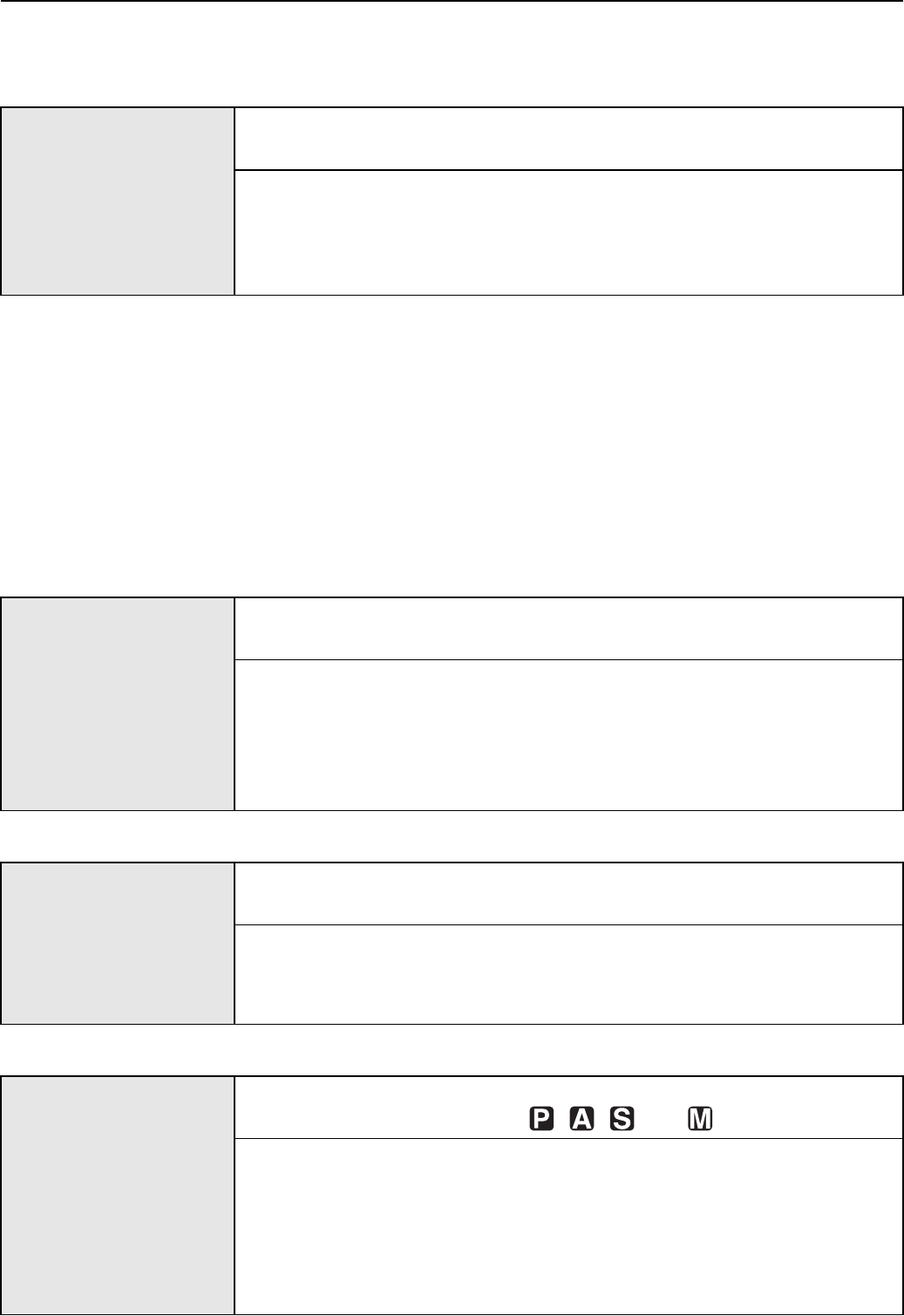
129
VQT2A80
Advanced (Recording pictures)
• If you set [OFF], be careful as the picture may not be properly focused even if [AFS] or [AFC] in
focus mode is set.
• This does not operate during motion picture recording.
• The effective range of the AF assist lamp is different depending on used lens.
– When 14–140 mm/F4.0–5.8 lens included in DMC-GH1K is attached and at Wide: Approx.
1.0 m to 3.0 m
• When you do not want to use the AF assist lamp (e.g. when taking pictures of animals in dark
places), set the [AF ASSIST LAMP] to [OFF]. In this case, it will become more difficult to focus
on the subject.
• Remove the lens hood.
• When you use a lens with a large filter diameter that obscures the AF assist lamp, shadows
may appear on the picture and the performance of the camera may deteriorate.
• The setting for the [AF ASSIST LAMP] is fixed to [OFF] in [SCENERY] mode,
[NIGHT SCENERY] or [CREATIVE NIGHT SCENERY] in [NIGHT PORTRAIT] mode, and
[SUNSET] in scene mode.
• This does not operate during motion picture recording.
• Refer to P79 for details.
[AF ASSIST LAMP]
Illuminating the subject makes it easier for the camera to focus
when recording in low light conditions that make focusing difficult.
[OFF]: The AF assist lamp does not turn on.
[ON]: When taking pictures in dark places, the AF assist
lamp lights while the shutter button is pressed halfway.
(Larger AF areas are now displayed.)
[AF+MF]
It is possible to adjust focus manually after it was adjusted
automatically.
[OFF]
[ON]: It is possible to fine adjust the focus manually by
rotating the focus ring while AF lock (focus mode is set
to [AFS] and shutter button is half-way pressed, or AF
lock with [AF/AE LOCK]).
[MF ASSIST]
In manual focus, the assistance screen appears on the screen to
facilitate focusing on the subject.
[OFF]
[ON]: Centre of the screen will be enlarged automatically
when the focus ring is rotated.
[EXPO. SETTINGS]
Change the method of exposure compensation setting switching
when the mode dial is set to , , and .
[SWITCH BY PRESSING THE FRONT DIAL]:
Press the front dial to switch between exposure compensation,
programme shift, aperture setting, and shutter speed setting.
[SWITCH BY PRESSING THE LVF/LCD BUTTON]:
Press [LVF/LCD] to switch between exposure compensation,
programme shift, aperture setting, and shutter speed setting.


















