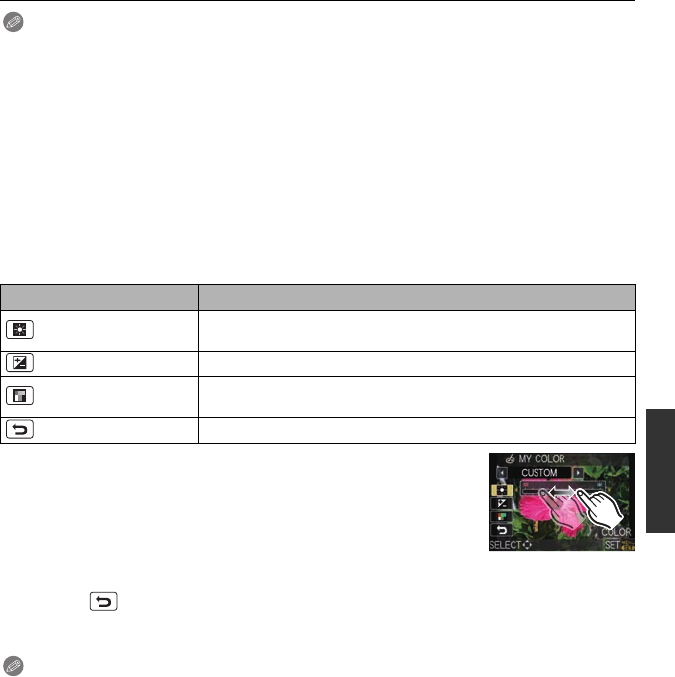
103
VQT3A36
Recording
Note
•
During Motion Picture Recording, settings for My Color Mode are used.
• My Color settings are memorized even if the camera is turned off.
• The Auto Bracket is disabled in My Color Mode.
• ISO sensitivity will be fixed to [AUTO].
• [I.DYNAMIC], [COLOR SPACE] can be set only when the My Color Mode is set to [CUSTOM].
• The following items cannot be set in My Color Mode because the camera automatically adjusts
them to the optimal setting.
– [FILM MODE]/[FLASH]/[FLASH SYNCHRO]/[ISO LIMIT SET]
∫ Adjusting the custom settings to achieve desired effects
By selecting [CUSTOM], you can take pictures with color, brightness and saturation
adjusted to desired levels.
1 Touch [2]/[1] to select [CUSTOM].
2 Touch the item.
3 Touch the slide bar.
4 Touch [SET].
∫ Return [CUSTOM] settings to default
1 Touch [ ] in above step 2.
2 Touch [YES].
•
Adjusted value for each item returns to standard (center point).
Note
•
[CUSTOM] adjustments made in My Color Mode are only used in that mode.
• Icons for the adjusted items are displayed in the screen when the [CUSTOM] are adjusted.
Displayed icon is the one for direction of adjustment.
• For best results when using the AF Tracking mode, use the default [SATURATION] setting.
Item Adjustment contents
[COLOR]
This will adjust the color of the image from red light to blue light.
(11 steps in n5)
[BRIGHTNESS] This will adjust the brightness of the image. (11 steps in n5)
[SATURATION]
This will adjust the color intensity of the image from black and
white to vivid color. (11 steps in n5)
[RESET]
Return all settings to default
DMC-GH2H&GH2K&GH2PP-VQT3A36_eng.book 103 ページ 2010年10月19日 火曜日 午前11時3分


















