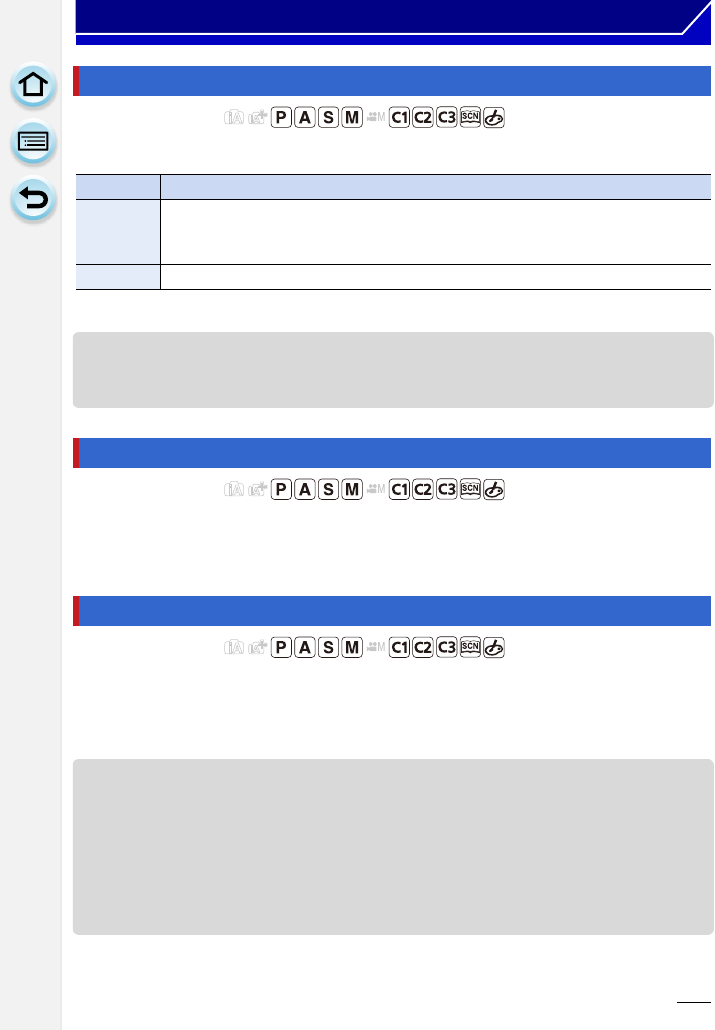
169
Recording
Applicable modes:
You can adjust the ISO sensitivity settings for every 1/3 EV.
¢ Only available when [Extended ISO] is set.
• When the setting is changed from [1/3 EV] to [1 EV], [Sensitivity] will be set to value closest to
the value set during the [1/3 EV]. (Set value will not restore when the setting is changed back to
[1/3 EV]. It will stay as the setting selected for [1 EV].)
Applicable modes:
Allows you to adjust the ISO from the minimum [ISO125] to the maximum [ISO25600].
Settings: [ON]/[OFF]
Applicable modes:
The camera automatically removes noise that appears when the shutter speed becomes
slower to take pictures of night scenery etc. so you can take beautiful pictures.
Settings: [ON]/[OFF]
•
If you set [ON], the countdown screen is displayed when the shutter button is pressed. Do not
move the camera at this time. After the countdown is finished, [Please wait...] is displayed for
the same time as the selected shutter speed for signal processing.
• We recommend using a tripod when the shutter speed is slowed to take pictures.
• In the following cases, [Long Shtr NR] does not work:
– When recording motion pictures
– When [Burst Rate] is set to [SH]
– When [Electronic Shutter] is set to [ON]
[ISO Increments]
Settings Description of settings
[1/3 EV]
[L.125]
¢
/[L.160]
¢
/[200]/[250]/[320]/[400]/[500]/[640]/[800]/[1000]/[1250]/[1600]/
[2000]/[2500]/[3200]/[4000]/[5000]/[6400]/[8000]/[10000]/[12800]/[H.16000]
¢
/
[H.20000]
¢
/[H.25600]
¢
[1 EV] [L.125]
¢
/[200]/[400]/[800]/[1600]/[3200]/[6400]/[12800]/[H.25600]
¢
[Extended ISO]
[Long Shtr NR]


















