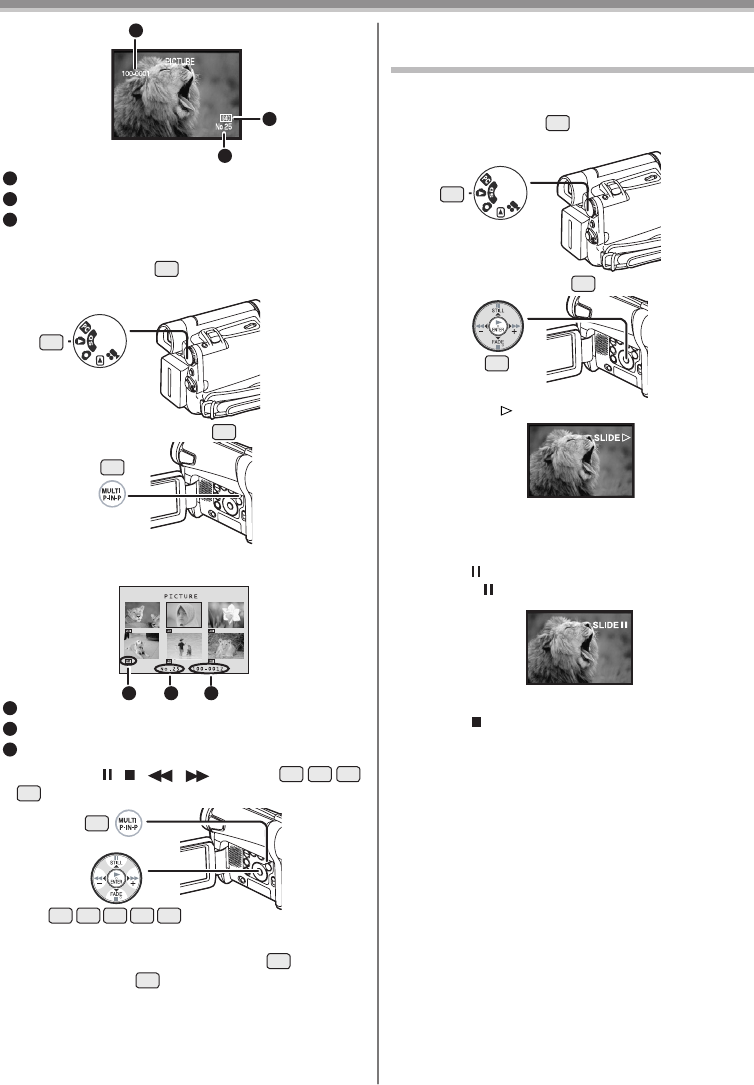
39
Playback Mode
1
Folder File Number
2
Picture Size (p. 60)
3
File Number
To Select a Desired File and Playing Back
1 Set the Mode Dial
40
to Picture Playback
Mode.
2 Press the [MULTI] Button
20
.
• The fi les recorded on the Card are displayed in
Multi-Picture Mode.
1
Picture Size
2
File Number
3
Folder File Number
3 Press the [ / / / ] Button
13
14
16
17
to select a desired fi le.
4 Press either the [ENTER] Button
15
or the
[MULTI] Button
20
.
• The selected fi le is shown on the entire screen.
• For other notes concerning this item, see page 64.
Slide Show (For PV-GS12/PV-GS14/
PV-GS15)
The recorded still pictures in the Card can be played
back like a Slide Show.
1 Set the Mode Dial
40
to Picture Playback
Mode.
1
2
3
40
20
1 2 3
14 1513 16 17
20
40
• The selected fi le is marked with a frame.
2 Press the [►] Button
15
.
• The [SLIDE ] Indication is displayed.
• Each of the pictures are played back for several
seconds.
15
To Pause the Slide Show
Press the [ ] Button.
• The [SLIDE ] Indication is displayed.
To Stop the Slide Show
Press the [ ] Button.
• For other notes concerning this item, see page 64.


















