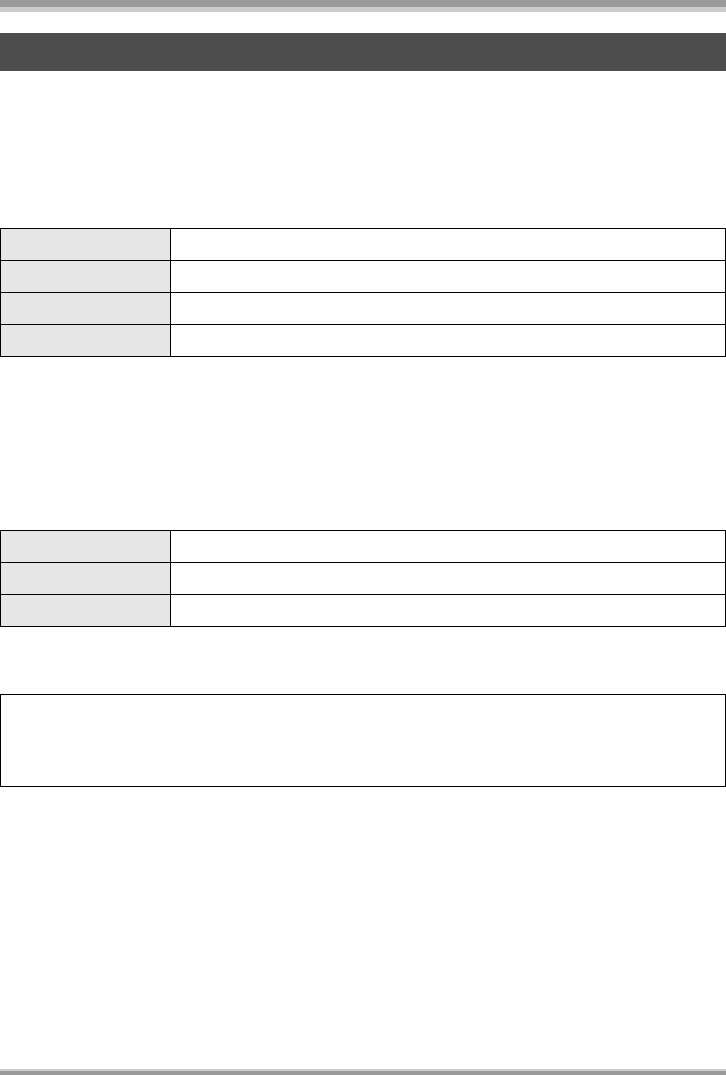
With a computer (VDR-D310/VDR-D230)
110
LSQT1145
≥ A CD-ROM drive is necessary to install the supplied software.
≥ Even if the system requirements mentioned in these operating instructions are fulfilled, some
computers cannot be used.
≥ Use the supplied USB cable when connecting to the computer. (Operation is not guaranteed with any
other USB cables.)
∫ ImageMixer 3
≥ To create a DVD-Video disc, a separate DVD-RW/DVD-R/+RW/+R drive is required.
≥ Writing to dual/double layer discs is not supported.
≥ Your computer may run DVD Player automatically when you insert DVD-RW (Video format) or DVD-R
in the unit. To disable auto play, select the [Apple] menu # [System Preferences...] # [CDs & DVDs]
# [When you insert a video DVD:] and then select [Ignore] from the list.
≥ For details about restricted items, read the [ReadMe] file in the [ReadMe] folder.
∫ Using Built-in SD Drive
≥ The USB equipment operates with the driver installed as standard in the OS.
Operating environment
OS Mac OS X v10.3.9, v10.4.2 to v10.4.8
CPU PowerPC G4 (1 GHz or higher), G5, Intel Core Solo or higher
RAM 256 MB or more (512 MB or more recommended)
Screen resolution 1024k768 pixels or more
OS Mac OS X v10.3 to v10.4
CPU PowerPC G3 (400 MHz or higher), G4, G5, Intel Core Duo, Intel Core Solo
RAM 64 MB or more
For technical inquiries about these software applications, contact the PIXELA Customer Support
Center in your region.
U.S. and Canada (Toll-Free) +1-800-458-4029
Website: http://www.pixela.co.jp/oem/panasonic/e/index.html (This website is in English only.)
LSQT1145.book 110 ページ 2006年12月28日 木曜日 午前9時34分


















