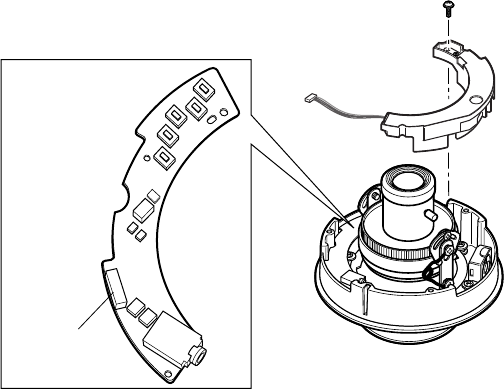
24
Heater unit screw
Optional heater
connector
■ Optional Heater Unit WV-CW4H
● Introduction
Installing this heater unit enables the camera to operate in a low-temperature environment
below –30°C. The heater turns on automatically when the temperature inside the camera drops
below +10°C and turns off when the temperature rises.
A small fan inside the unit will minimize condensation on the surface of the enclosure caused
by changes in ambient temperature unless temperatures change too rapidly. The fan will stop
when there is no possibility of condensation.
Cautions:
• When using 12 V DC power supply, the optional heater unit is unavailable.
• Turning the heater on and off may disturb the camera images.
• When servicing, pay attention to high temperature on the surface of the heater unit.
Disconnect the harness and wait until the heater unit cools.
• When you install and operate the camera in a low-temperature environment below –10°C, it
may take time (around 30 minutes) for the inside of the camera to warm up. In such a case,
wait around 30 minutes or more.
● Installation
1. Open the enclosure.
2. Place the heater unit in the camera and fix it with the supplied screw (x1).
3. Insert the harness (x1) into the heater unit connector of the camera.
Note: Attach the desiccant pack so that it does not block ventilation holes or hang over the
top of the wall.
4. Attach the enclosure.
Important: After mounting the heater unit, arrange the harness cable so as not to be tangled
around the enclosure and equipment inside the camera.


















