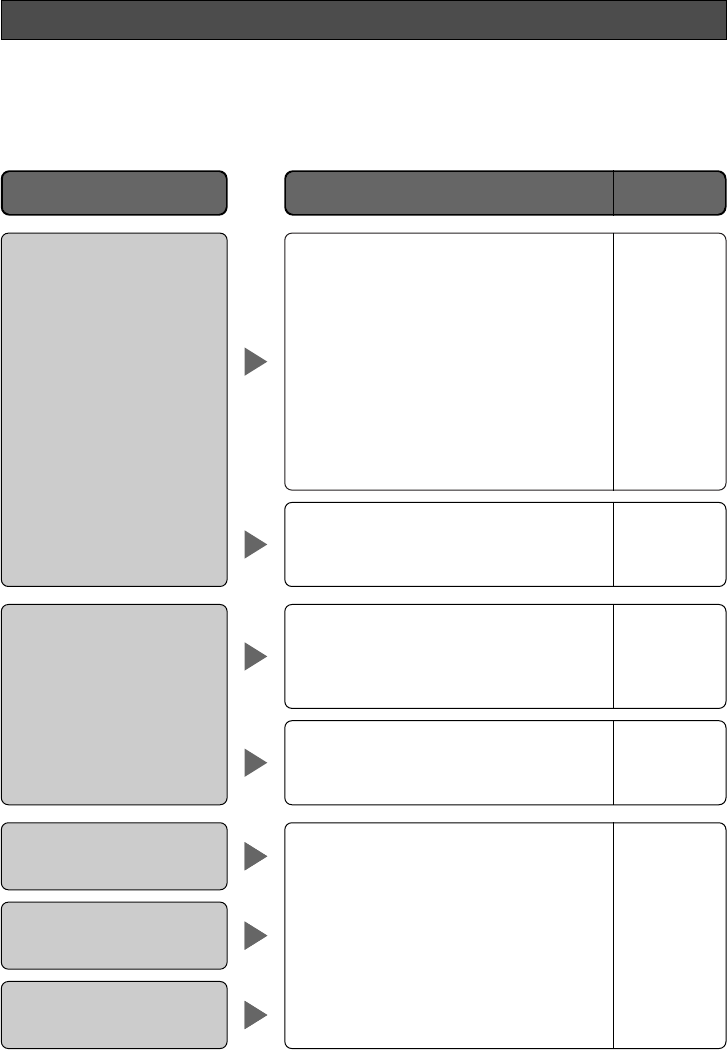
43
• Is 24 V AC or 12 V DC power sup-
ply connect to the power supply
terminal? (WV-CW484F)
• Is 220 V to 240 V AC power sup-
ply connect to the power supply
terminal? (WV-CW480S)
• Is the video output cable connect-
ed to the video connector of the
monitor?
→ Confirm the cables are firmly
connected.
22
Cause/solution
Troubleshooting
Before asking for repairs, check the symptoms with the following table.
Contact your dealer if a problem cannot be solved even after checking and trying the solution
or if the problem is not described below.
• Are the brightness and contrast of
monitor properly adjusted?
→ Confirm the monitor.
• Aren't there dusts or dirt on the
lens?
→ Check if there are dust or dirt
on the lens.
• Is the focus adjusted correctly?
→ Check if the focus is adjusted
correctly.
No image is displayed.
Reference
pages
Symptom
Images are displayed
blurry.
–
–
20
• The power cord is worn out. This
may result in electric shock or a
fire. Shut off the power, and refer
to qualified service personnel.
The power cord insulation
is damaged.
The power cord gets hot
during use.
The power cord gets hot
when bent or stretched.
–


















