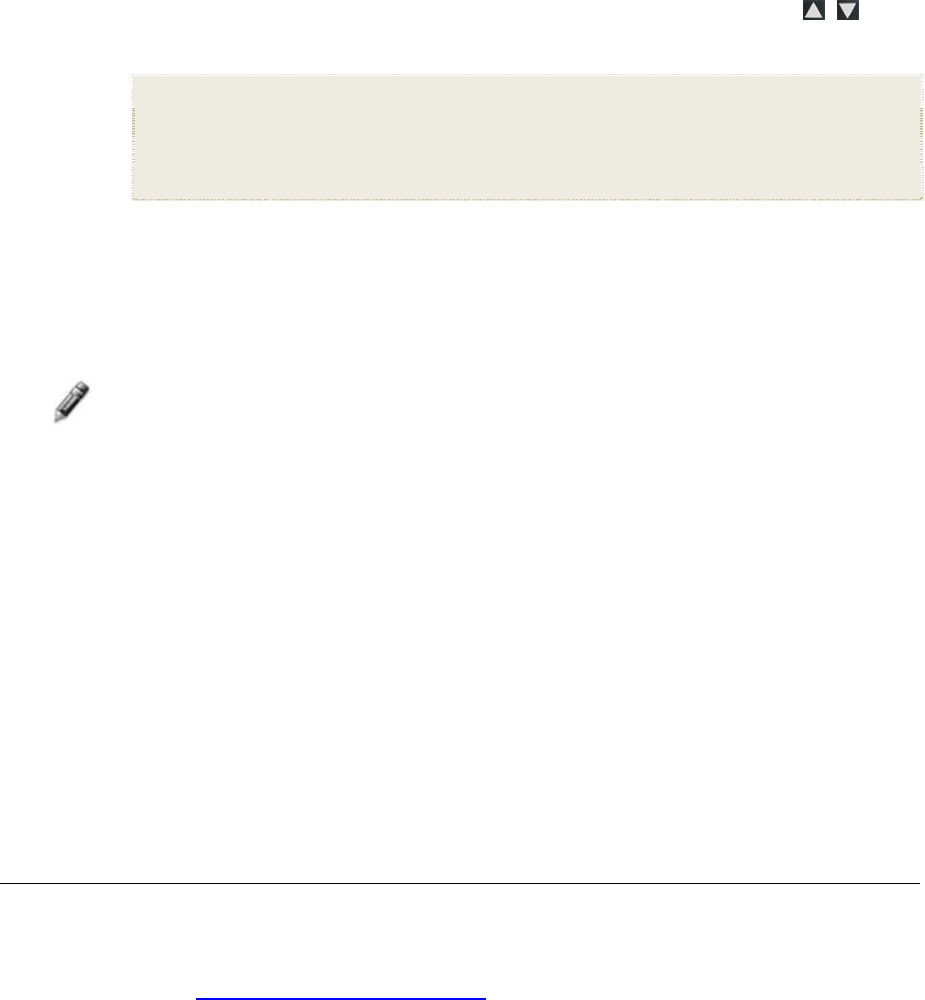
28
Set Alarm
You can use your DPF as an alarm clock when desired. You can set
the frequency of the alarm, and set the alert to sound the built-in tone
or play your music file.
1. On the
CALENDAR/CLOCK screen, press MENU.
2. Select
Set Alarm, and then select the options and use to
change the field values.
Alarm = set the time you want the alarm to alert.
Frequency = set how often you want the alarm to alert (Once, Daily, Off)
Alert = set the alert to Music or default Tone (if music, the music file must
reside on the currently selected media when alarm is activated)
3. Select Done.
When the alarm is set, a small alarm clock or music note will be
displayed indicating the alarm alert has been set to either the
default tone or music.
Note: At least one MP3 music file must be present on the selected
media source for the alert to play music. If you set the alert to
play music and there is no MP3 music file present, the default
tone will sound instead.
Turn Alarm Off
When the alarm sounds, press any button on the remote control
to stop it and return to the
CLOCK/CALENDAR screen.
To cancel the alarm before its scheduled time, follow the previous
instructions for setting the alarm and set the frequency to
OFF.
RECIPES
The DPF’s Recipes feature allows you to view recipes from popular
authors such as bon appétit and Good Housekeeping (sold separately on
our website http://www.pandigital.net
).
Sample bon appétit seasonal recipes are included with this DPF so you
can experience how the recipe feature works when you purchase and
install the complete seasonal cookbooks.


















