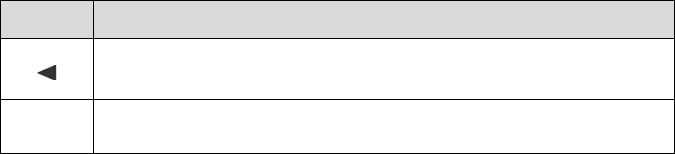
9
Changing the Decorative Frame or Matt
Depending on the model, your Digital Photo Frame may include
interchangeable decorative frames or matts.
1. To change the frame or matt, remove screws on the back of the frame
and lift the unit from the frame.
2. After replacing either frame or matt, replace the screws and just
finger-tighten.
Note: The effective range and angle of the remote control will be reduced
if you use the grey or the black paper matt.
Connecting Speakers to the Photo Frame
Depending on your model, your DPF may include an audio-out jack that you
can use to connect to external speakers or to an external amplifier. (Cable not
included).
Control Buttons and Remote Control
You can access all of the DPF’s features, and perform nearly all of the
functions by using the buttons located on top of the frame or by using the
remote control.
Top Panel Control Buttons
The control buttons are located on top of the DPF. Their basic functions are
the same no matter when you press them.
Button Action
Move the selection up or left, display the previous photo, or select the
previous file.
ENTER
Select the highlighted option, start a Slideshow, Play and Pause.


















