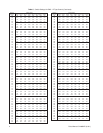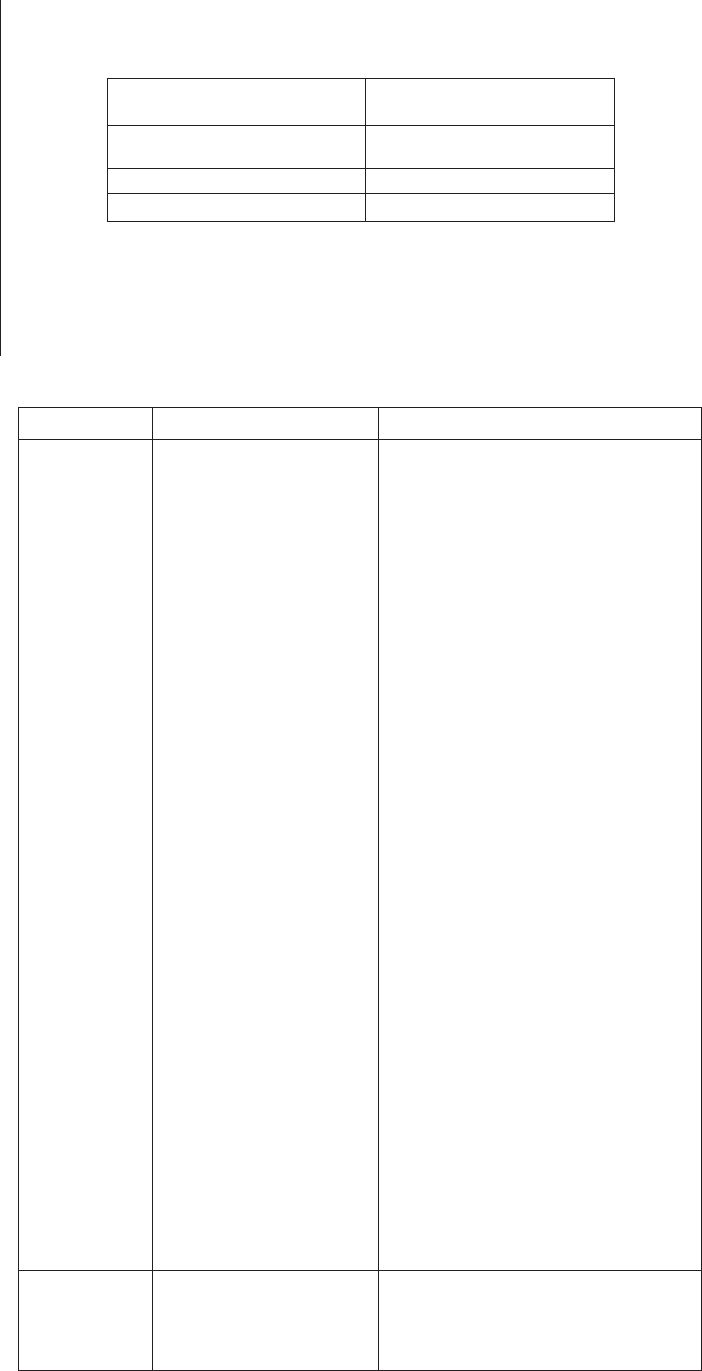
Pelco Manual C1489M-E (01/01) 7
OPERATION
For operating instructions, refer to the SD5 Series Operation and Programming Manual for your
system. Refer to the table below.
Model
Operation and Programming
Manual Number
DD5AM, DD5AM-X, DD5BC22,
C2419M-A
DD5BC22-X, DD5BC, DD5BC-X
DD5BCBW, DD5BCBW-X C2423M
DD5TAC, DD5TAC-X C2422M
If you do not have the operation and programming manual for your system, obtain a manual by
doing one of the following:
• Go to Pelco’s web site at ftp://www.pelco.com and find the manual number (refer to the
table above).
• Contact Pelco’s Literature Department and request a manual (refer to the table above).
Check to see if the red
LED on the circuit board in
the back box is lit.
1. The red LED is not
lit.
a. Fuse is bad.
b. 24 VAC power
source is not
connected or is
bad.
2. The red LED is lit.
a. Wiring is incor-
rect or is not
fully seated.
b. DIP switch
settings are
incorrect.
Fan connections are not
fully seated.
Unit does not
operate. The
controller is
not communi-
cating with
the Spectra
unit.
Fan does not
operate.
a. Check fuse on the circuit board. Re-
place fuse if it is bad. To order a fuse
from Pelco, specify the part number
FUS1.6-5X20FAST. This is a 1.6-
ampere fuse, 5 x 20 mm, fast blow.
b. Return the back box to the factory
for repair.
a. Check all connections to the circuit
board. Make sure that all connec-
tions are fully seated and the board
is wired correctly.
b. Check the DIP switch settings on
the dome drive (refer to Tables A,
B, and C). If the unit still does not
operate, turn off power and replace
the dome drive with a good unit, if
you have a spare. Check the
switch settings on the substitute
dome drive before installing it. (If
you do not have a spare, return the
dome drive and back box to the
factory.) If you substituted a dome
drive and the unit operates, the
original dome drive is bad (return
the dome drive to the factory). If the
unit still does not operate,
then the circuit board is bad (return
the back box to the factory).
Make sure the connector for the fan is
fully seated. If the fan still does not
operate, return the back box and dome
drive to the factory for repair.
TROUBLESHOOTING
Problem Possible Cause Solution