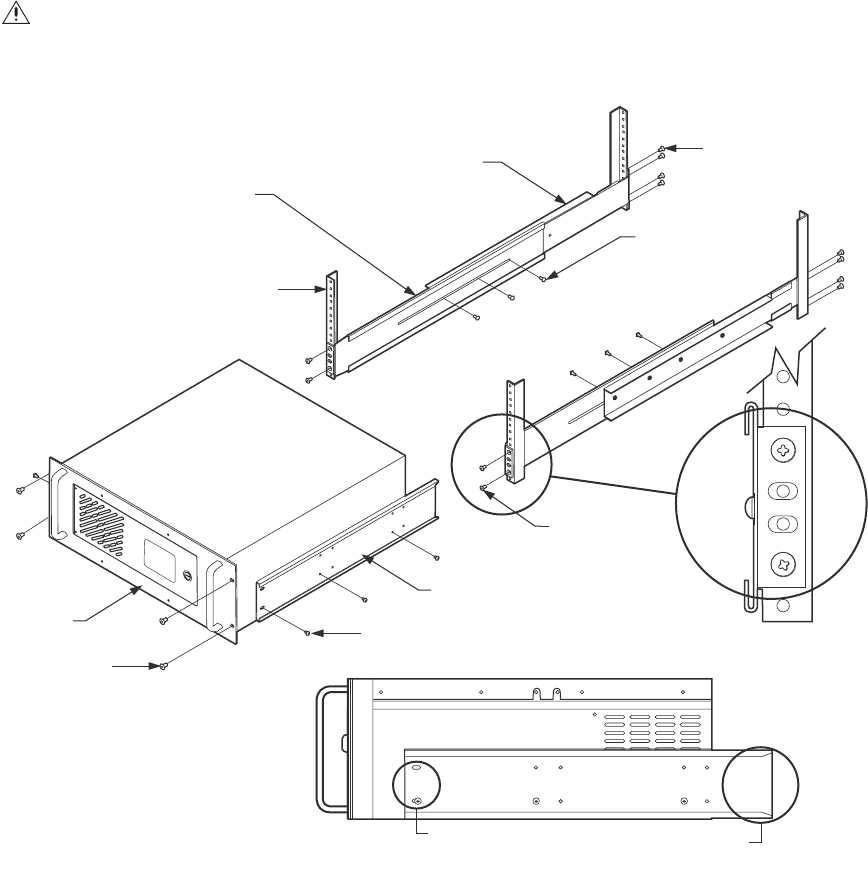
12 C1555M-F (10/05)
c. Attach the ear of the rear-mounting support rail to the rear of the equipment rack using four 10-32 x 0.375-inch flat head screws. (The
holes in the ear of the rail should align with the threaded holes in the equipment rack.)
4. Tighten the three 8-32 x 0.375-inch pan head screws and washers that were attached to the front- and rear-mounting support rails in step 2
above.
5. Repeat steps 3 and 4 for the second set of support rails.
6. Place the CC1 onto the support rails and slide the unit into the rack. The CC1 should slide in and out of the rack easily.
7. Fasten each rack ear of the CC1 to the equipment rack using two standard rack screws (10-32 x 0.750-inch Phillips pan head screws) and
washers for each ear.
Figure 3.
Mounting the CM9700-CC1
WARNING:
When sliding the CC1 out of the rack, be careful not to let the unit fall out of the rack.
REAR MOUNTING
SUPPORT RAIL
FRONT MOUNTING
SUPPORT RAIL
(8) SCREWS,
10-32 X 0.375-INCH
FLAT HEAD
(6) SCREWS,
8-32 X 0.375-INCH
PAN HEAD WITH
WASHERS
RACK
(4) SCREWS
10-32 X 0.375-INCH
FLAT HEAD
BRACKET
(SIDE VIEW)
(6) SCREWS, 8-32 X 0.250-INCH
PAN HEAD (3 EACH SIDE)
(4) SCREWS,
10-32 X 0.750-INCH
PHILLIPS, PAN HEAD
WITH WASHERS
SLOTTED HOLES
TOWARDS FRONT
OF UNIT
TAPERED ENDS
TOWARDS REAR
OF UNIT
CM9700-CC1


















