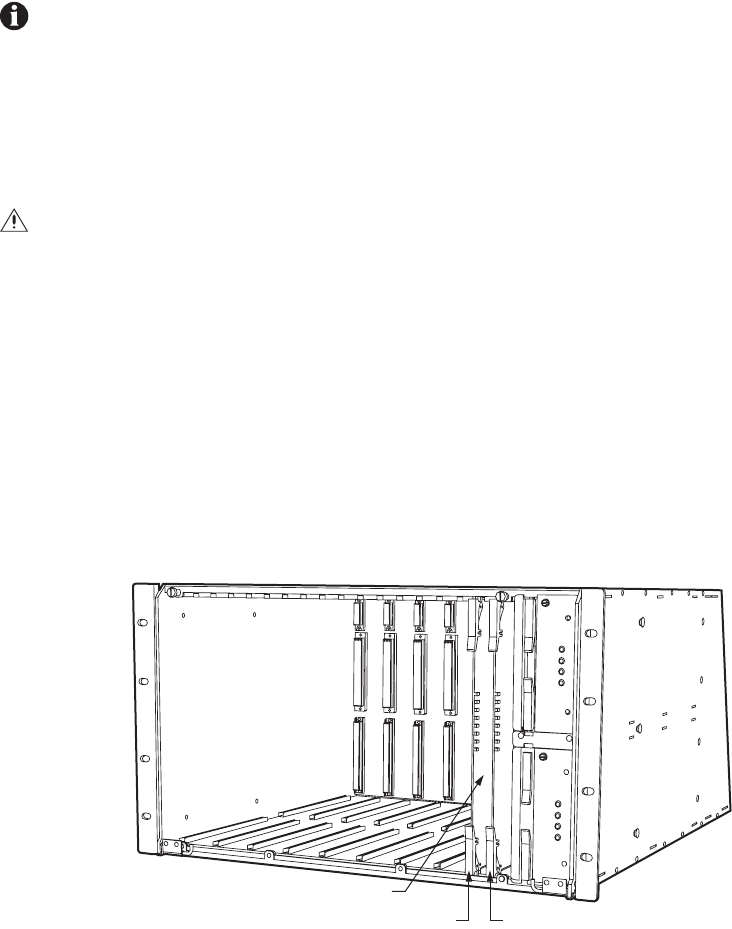
C1555M-F (10/05) 15
INSTALLING MONITOR OUTPUT CARDS (CM9770-VMC)
The monitor output card located in slot 10 is the primary card, and it handles video for monitors 1-16. Refer to Figure 5. Note that the
CM9770-MXB will not function without a CM9770-VMC card inserted into slot 10.
An optional secondary VMC card can be installed in slot 9. This card routes video for monitors 17-32.
Insert or Replace a Monitor Card
1. Open the front of the matrix bay, insert the monitor card into the card guides, and slide the card partially into the bay.
2. Hold the latches parallel to the floor until you reach the edge of the bay’s frame.
3. Adjust the latches to fit them properly onto the top and bottom edges of the bay’s frame.
4. Push the latching levers into the closed position; this seats the monitor card firmly into place.
Remove a Monitor Card
1. Unlatch (pull) the levers at the top and bottom portion of the monitor card.
2. Pull the monitor card towards you (towards the front of the matrix bay) until it is out of the frame.
Figure 5.
Monitor Output Card (CM9770-VMC) Locations: Slots 9-10
HOT SWAPPING:
You can “hot swap” a monitor output card—remove a card and/or insert a new card— while the system is powered
and running. When you hot swap a card, the CM9770-MXB automatically verifies system software levels on all video input cards and
monitor output cards in the matrix bay and then updates the software on any cards that do not match the VMC card in the primary VMC slot
(slot 10). This process can be as fast as 30 seconds, or can take up to 5 minutes, depending on the number of differing software files;
however, the matrix bay continues to function throughout this process. The process is complete when the LEDs marked “HB” on the front
panel blink at a one-second rate.
CAUTION:
When you insert a VMC card into the primary VMC slot—slot 10—the CM9770-MXB synchronizes software levels on all cards
in the matrix bay, based on the software contained on this card. If the new card inserted into the primary VMC slot contains software at a
lower level than the other cards in the matrix bay, you could lose some system settings and functionality.
CM9770-VMC
MONITOR CARD SLOT 9 MONITOR CARD SLOT 10


















