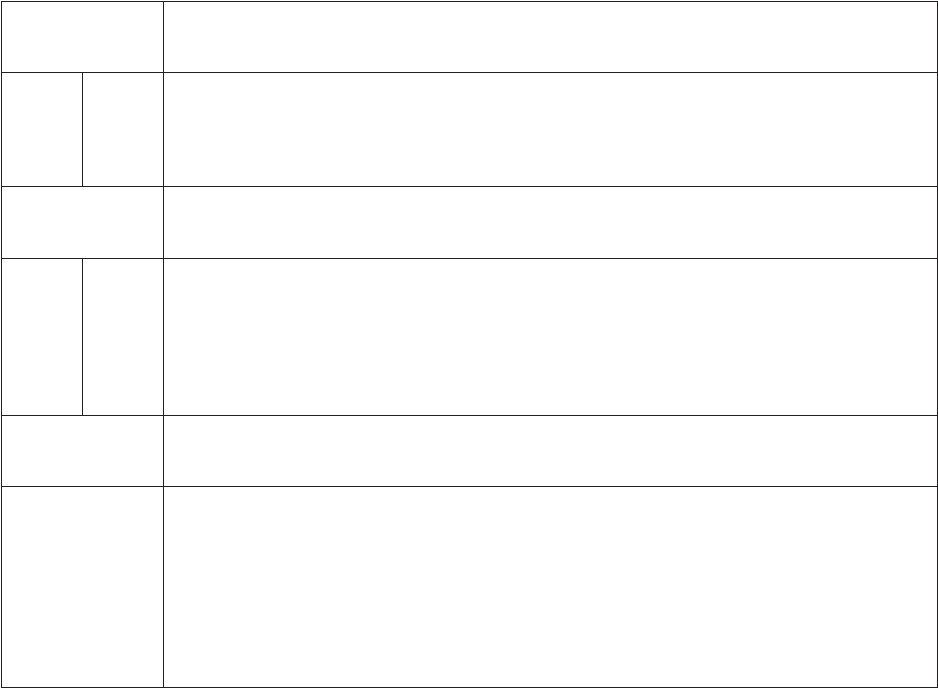
50 C1555M-F (10/05)
The monitor output card DIP switch selects various options. These switches are set in the proper position at the factory, but they can be changed,
if necessary.
Table J. Monitor Output Card DIP Switch
Switch 1
ON
OFF
Color System
PAL
NTSC
Switch 3
OFF
ON
OFF
ON
Switch 2
OFF
OFF
ON
ON
Port 1 RS-422 Baud Rate
9600
19200*
57600
115200
Switch 4
ON
OFF
Data Protection
Main flash programmable
Main flash protected*
Switch 5
OFF
ON
OFF
ON
Switch 6
OFF
OFF
ON
ON
Test Mode
Not used*
Diagnostic mode
Display software version levels
Display color bars
NOTE: You can also display color bars with a keyboard command (refer to Monitor Color Adjustment in the System
Start-Up section).
Switch 7
ON
OFF
Video Loss
Report
Ignore*
Switch 8
ON
OFF
Primary VMC Program All Hardware
Force
Upload if necessary*
The primary CM9770-VMC card verifies the version levels on all software and hardware image binary files on the
secondary CM9770-VMC card and the CM9770-VCC cards. If the file versions levels are not the same as the files on
the primary CM9770-VMC, the primary CM9770-VMC updates all the files on the secondary CM9770-VMC card and
the CM9770-VCC cards.
If you change this setting to Force, the primary CM9770-VMC updates all the files on the secondary CM9770-VMC
card and the CM9770-VCC cards without checking file version levels.
*Factory settings


















