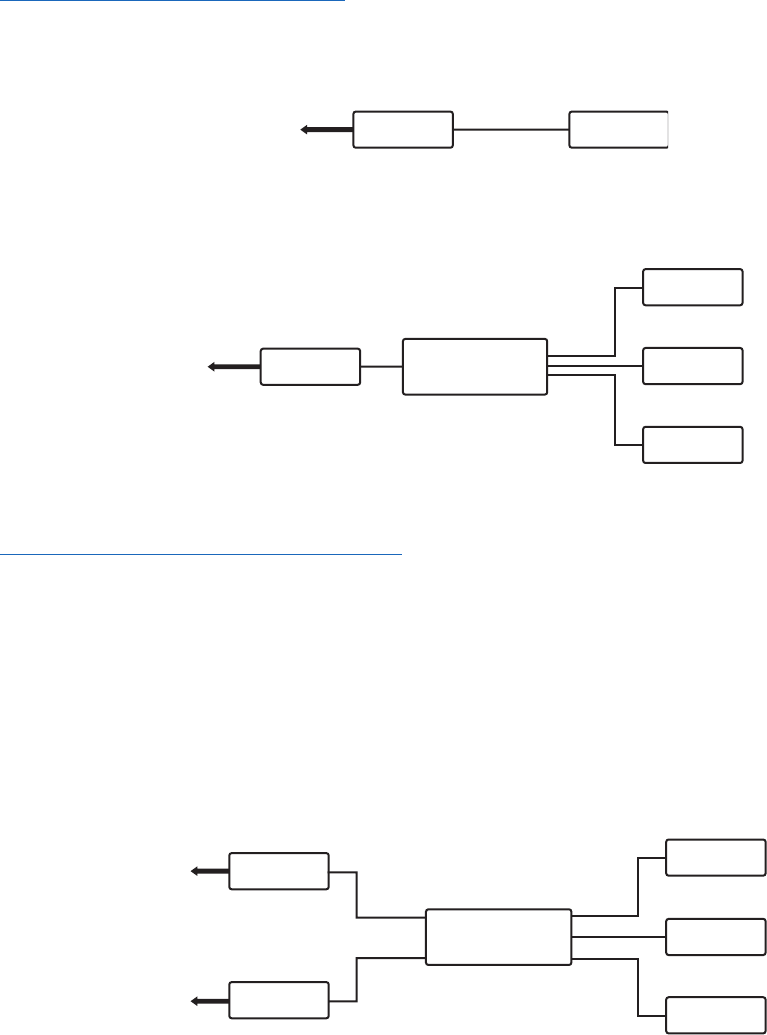
26 C1640M-B (3/06)
Connecting the NVR5100 and SEB5000s
The SEB5000 storage expansion box can be connected to the NVR5100 in one of two ways:
• A patch cable is used to connect a single SEB5000 directly to an NVR5100 (refer to Figure 10). The NVR5100 and SEB5000 Ethernet port is
autosensing.
Figure 10. Using a Patch Cable to Connect the NVR5100 and a Single SEB5000
• A dedicated, gigabit Ethernet switch can be used to expand the video storage of the NVR5100. In this case, no more than eight SEB5000s
can be interface to a single NVR (refer to Figure 11).
Figure 11. Connecting the NVR5100 and Multiple SE5000Bs
Connecting Multiple NVR5100s and SEB5000s
In a large system it is possible to use one storage switch to network multiple NVR5100 and SEB5000 combinations. If multiple NVR5100s are
used in the network, Pelco requires that VLANs be configured on the storage switches because it is important to segment communication so that
each NVR5100 only communicates with the SEB5000s to which the NVR5100 is assigned.
Figure 12 shows an example of how to segment the network using VLANs.
• NVR5100 #1 resides in VLAN 1 and NVR5100 #2 resides in VLAN 2.
• SEB5000 #1 resides in VLAN 1 and SEB5000 #2 and SEB5000 #3 reside in VLAN 2.
In this case, NVR5100 #1 stores video streams on SEB5000 #1 and NVR5100 #2 stores video streams on SEB5000 #2 and SEB5000 #3.
The segmenting of devices by VLANs prevents NVR5100 #1 from communicating with SEB5000 #2 or #3. Likewise, NVR5100 #2 is prevented
from communicating with SEB5000 #1.
Figure 12. Using VLANs to Connect Multiple NVR5100s and SE5000Bs
NVR SEB
TO A BLOCK
SWITCH
GIGABIT SWITCH
NVR
TO A BLOCK
SWITCH
SEB A
SEB B
SEB C
VLAN 1
GIGABIT SWITCH
NVR 1
SEB A
SEB B
SEB C
NVR 2
VLAN 2
VLAN 1
VLAN 2
VLAN 2
TO A BLOCK
SWITCH
TO A BLOCK
SWITCH


















