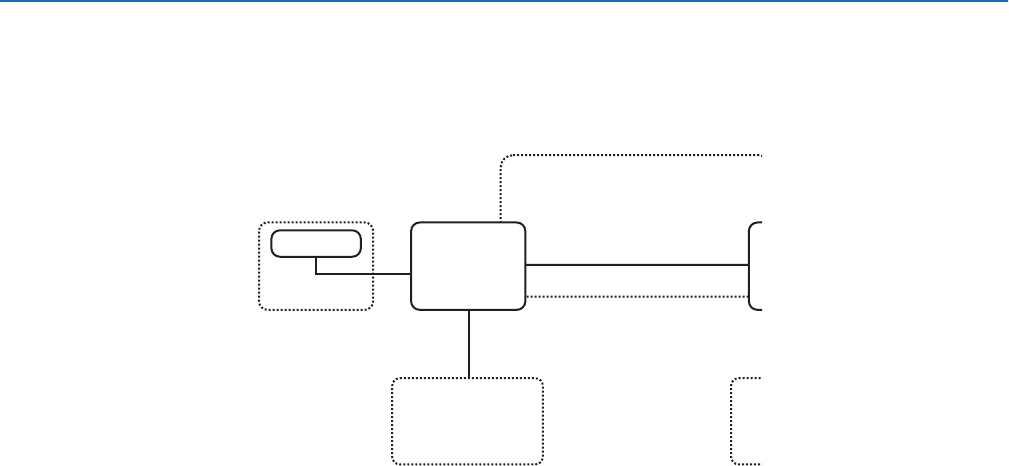
C1640M-B (3/06) 27
Appendix A: Endura Network Configuration Example
This section provides an example of how to configure an HP 5300 series chassis switch for an Endura Network. The information is this section is
only an example of how to configure an HP 5300 series chassis switch. Although this example is typical, other network configurations can support
Endura. For more information about advanced configurations, refer to HP Advanced Traffic Management Guide at www.hp.com/go/procurve.
Figure 13 illustrates a high-level Endura network topology using the HP 5300 series switch.
Figure 13. Example Endura Network and HP 5304 Switch Configuration
The network diagram above will be used throughout this document to demonstrate how to set up a basic Endura system.
The HP 5300 series chassis switches have multiple slots available to insert a variety of modules as follows:
• ProCurve Switch xl 16-port 10/100/1000 Module (J4907A)
• ProCurve Switch xl 10/100-TX PoE Module (J8161A)
• ProCurve Switch xl 10/100-TX Module (J4820A)
• ProCurve Switch xl 100/1000-T Module (J4821A)
• ProCurve Switch xl Mini-GBIC Module (J4878A)
• ProCurve Switch xl 100-FX MTRJ Module (J4852A)
For the purposes of discussion in this section, assume the following:
• Switch A has one 16-Port 10/100/1000 Module in slot A (Ports A1-A16).
• Switch B has one 16-Port 10/100/1000 Module in slot B (Ports B1-B16).
• The switches are in their default state.
• The command ‘erase startup-config’ was issued before any configuration.
• Ports A16 and B16 are used to link the two switches together.
The following sections provide a procedure configuring switch A and B using RIPv2 as a routing protocol because RIPv2 is easier to configure.
However, static routes or OSPF are alternative methods. Also, IP helper addresses are setup on VLAN 1, which is only required if a DHCP client
resides on this VLAN. No device other than a switch should reside on VLAN 1 because there are multiple gateways on VLAN 1.
NOTE: Use the serial cable that is supplied during all configurations. While this is not necessary, it allows you to view messages during the
bootstrap process on the switch, which might be helpful if you have to perform troubleshooting.
10.1.0.1/16 10.1.0.2/16
CHASSIS A
HP 5304
PORTS A1-A16
10.3.0.1
10.2.0.10
.1
VLAN 3
10.3.0.0/16
VLAN 2
VLAN 1
10.1.0.0/16
SM 5000


















