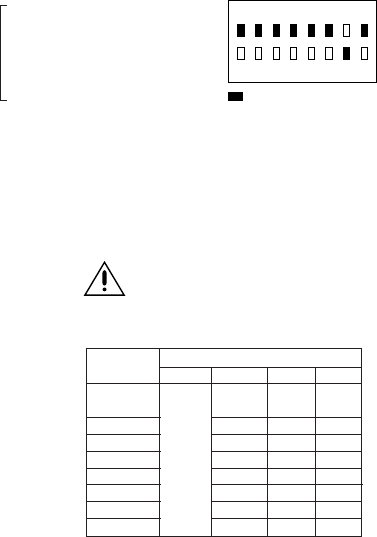
[ 10 ] Pelco Manual C2410M-H (10/05)
Switch Settings for Varifocal Lens
The high resolution camera with
varifocal lens and auto iris is
configured at the factory for
optimal performance in lighting
conditions where auto iris is
required. It is also configured with
the shutter speed set at 1/60
(NTSC) or 1/50 (PAL) and manual
gain set at 6 dB.
For manually setting and locking the white
balance
Place a white background in front of camera and
turn off switch 1.
For gamma correction
Switch to accurately reproduce scene brightness;
when turned on, y = 0.6, and when turned off,
y = 1.0.
For automatic exposure
Turn on switch 7, and then turn on/off switch 3
for AGC, switch 4 for electronic shutter control,
switch 5 for backlight compensation, and switch
6 for flickerless motion.
For manual exposure and to enable auto iris
Turn off switch 7; set switch 3 on to increase the
gain by 6 dB or off to increase the gain by 18 dB;
set switches 4, 5, and 6 for the desired shutter
speed.
WARNING Do not change the shutter
speed unless you understand how
changing the settings will affect the
scene detail.
Shutter
Switch Number and Position
Speed
7654
1/60 (NTSC)
1/50 (PAL)
1/100 Off On On
1/250 On Off On
1/500 Off Off On
1/1000 On On Off
1/2000 Off On Off
1/4000 On Off Off
1/10000 Off Off Off
Off
On On On
12345678
OFF
FACTORY SETTINGS
= SWITCH POSITION
01060
1 AWB Automatic white balance
2 GAM Gamma function
3 AGC Automatic gain control
4 ESC Electronic shutter control
5 BLC Backlight compensation
6 FL Flickerless
7 AE Automatic exposure
8 Not used
AE Functions















