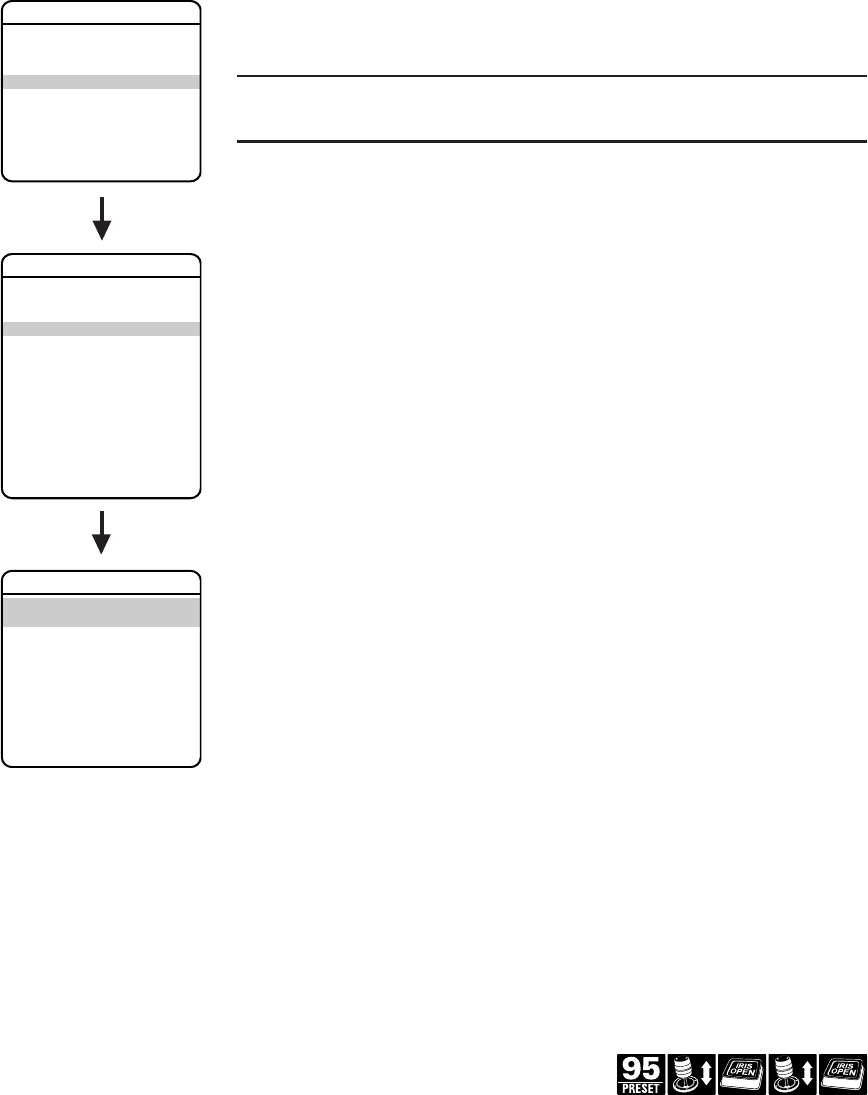
C2443M-C (1/04) 27
<Line Sync>
Line sync refers to a programmable function that allows you to synchronize all cameras within a
matrix system.
NOTE: Spectra III SE automatically senses V-sync input. No line sync setup is required for Pelco
control systems that provide a V-sync signal.
For matrix systems that do not output V-sync, there are two settings for line synchronization:
ON (default) - Adjusts the phase of the line sync to synchronize input power. LINE SYNC
PHASE settings range from 0-359 degrees.
OFF - The dome synchronizes to an internal clock.
BACK
EXIT
LINE SYNC
LINE SYNC ON
LINE SYNC PHASE 0
BACK
EXIT
DOME SETTINGS
<CAMERA>
<MOTION>
<POWER UP>
<LINE SYNC>
<PRESETS>
<PATTERNS>
<ZONES>
<WINDOW BLANKING>
<ALARMS>
<AUX>
<ALERT>*
<CLEAR>
<PASSWORD>
(See page 9)
Quick Programming Guide
EXIT
SPECTRA III
LANGUAGE ENGLISH
<SYSTEM INFORMATION>
<DISPLAY SETUP>
<DOME SETTINGS>
ACK ALERT*
RESET CAMERA
CYCLE CAMERA POWER
REBOOT SYSTEM
* This setting only applies to
Pressurized Spectra III SE dome
systems with software version
1.25 or higher.


















