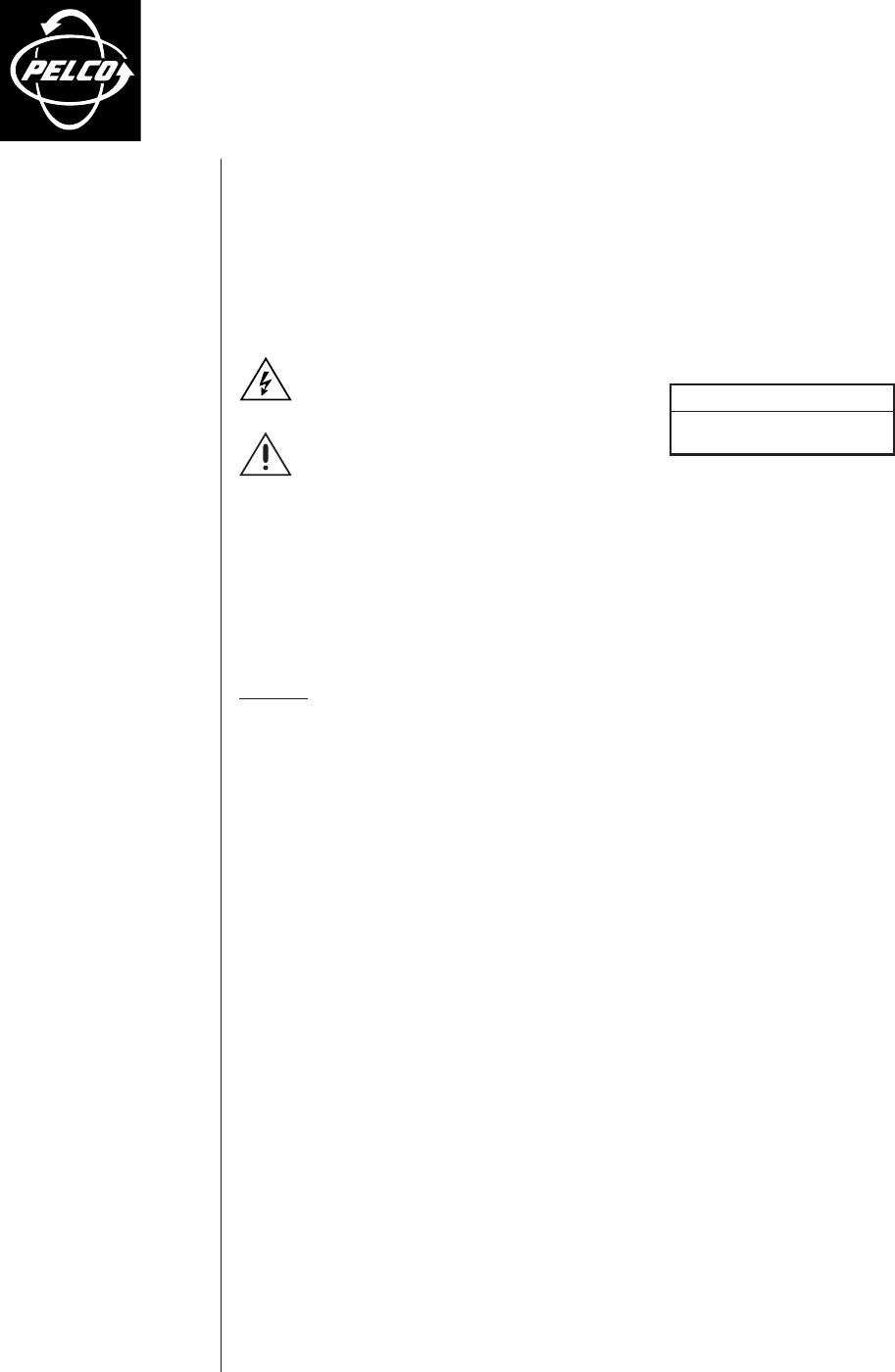
C934M-F (7/99)
C2506/C2525
Pre-Wired Interconnecting Cables
®
IMPORTANT SAFEGUARDS AND WARNINGS
Prior to installation and use of this product, the following WARNINGS should be observed.
1. Installation and servicing should be done by qualified service and installation personnel only.
2. Installation should be done in accordance with all local and national electrical and mechani-
cal codes using only approved materials.
The product and/or manual may bear the following marks:
Please thoroughly familiarize yourself with the information in this manual prior to installation and
operation.
DESCRIPTION
The C2506 and C2525 are pre-wired cables used to connect Pelco’s CX9000 Series Coaxitron
®
receiver with Pelco’s SB1900, SB2500, SB2600, and SS2000 Series domes and Legacy
®
Series
pan and tilts in indoor applications only. The C2506E and C2525E are used with CX9000 Series
receivers and Legacy
®
Series pan and tilts in outdoor applications.
Models
C2506 Indoor, 6-foot (1.8 m), pre-wired interconnecting cable (UL)
C2506E Same as C2506 but for outdoors
C2525 Indoor, 25-foot (7.6 m), pre-wired interconnecting cable (UL)
C2525E Same as C2525 but for outdoors
INSTALLATION
1. Connect the male 37-pin CPC connector to the Coaxitron
®
receiver.
2. Connect the female 37-pin CPC connector to the dome or pan and tilt unit.
3. Use the controller to perform the following functions (if applicable) and verify each operates
correctly:
• Pan left • Zoom tele • Preset operation
• Pan right • Iris open • Camera power
•Tilt down • Iris closed • Enclosure power
• Tilt up • Focus near • Camera sync
• Zoom wide • Focus far
Installation is complete when all the above functions operate correctly. If they do not, refer to the
Troubleshooting
section.
TROUBLESHOOTING
1. If any of the functions do not operate correctly, check the cable wiring (refer to Figure 1).
If the pan and tilt functions operate backwards (for example, “tilt up” actually tilts down and
“pan right” actually pans left), pins 3 and 7 for pan and pins 5 and 6 for tilt are reversed. You
can correct the problem in the field with a CPC pin/socket extracting tool by exchanging the
reversed function. If you lack the necessary tool, contact Pelco for a return authorization
number to exchange the cable.
2. If the connections are loose, tighten the lock ring on the CPC connectors.
3. Check the Coaxitron
®
receiver to determine if it is operating correctly.
This symbol indicates that dangerous voltage
constituting a risk of electric shock is present
within this unit.
This symbol indicates that there are important
operating and maintenance instructions in the
literature accompanying this unit.
CAUTION:
RISK OF ELECTRIC SHOCK.
DO NOT OPEN.
3500 Pelco Way,
Clovis, CA 93612-5699
USA
In North America & Canada:
Tel (800) 289-9100
FAX (800) 289-9150
International Customers:
Tel (1-559) 292-1981
FAX (1-559) 348-1120
www.pelco.com




