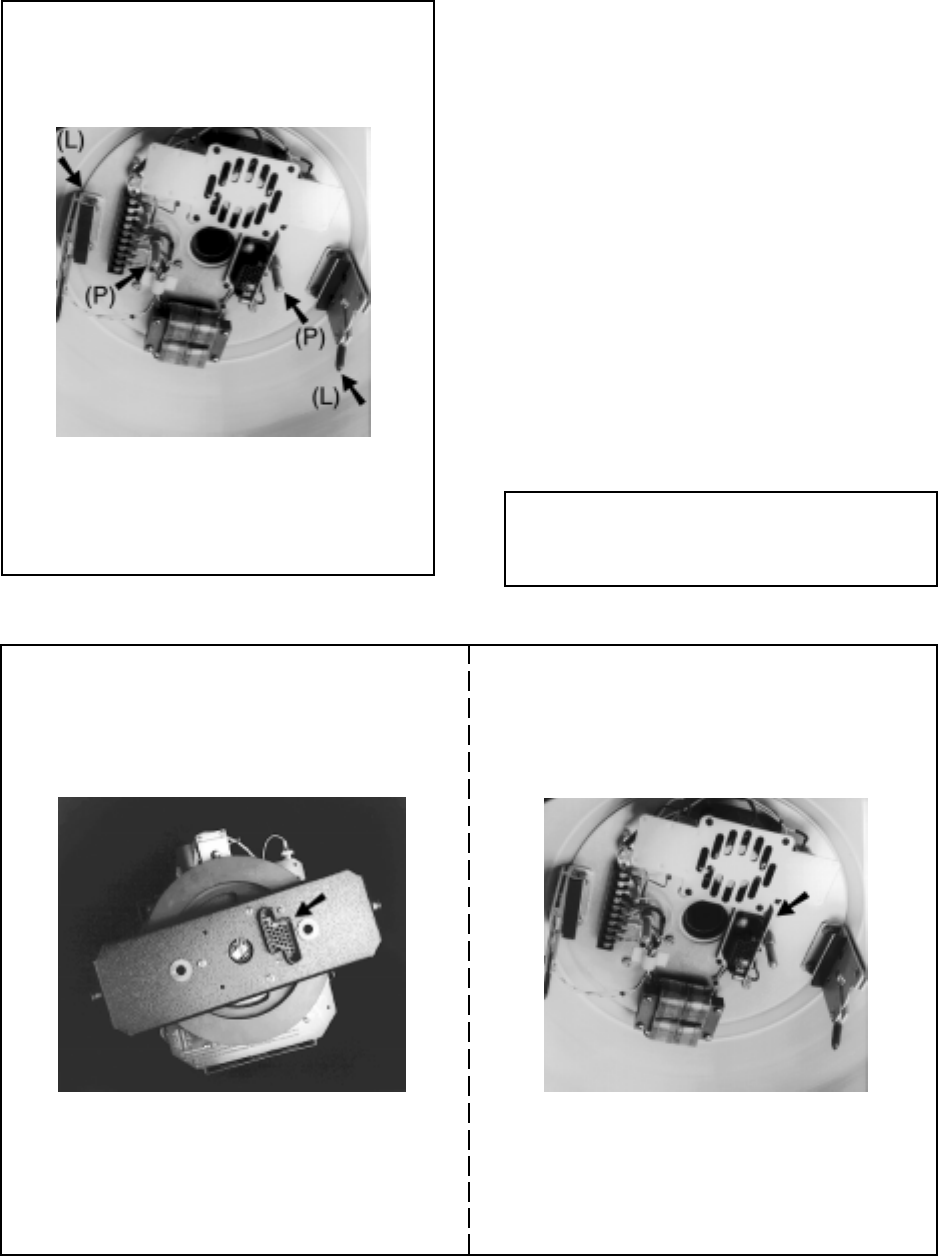
PELCO Manual C290M-A (6/99) 5
Figure 6. Fixed Mount/Back Box Electrical Interconnect
Fixed Mount Electrical Connector Back Box Mating Connector
Figure 5. Guide Pin/Latch Locations
L = Latch
P = Pin
4.1.2 REMOVING FIXED MOUNT
To remove the fixed mount:
1. Remove the back box bezel/trim ring as described
in back box manual, C456M, and the dome.
2. Turn off back box power switch, if applicable to
your model (see Figure 1).
3. Remove the two hairpin style safety pins from the
back box latches (see Figure 2).
4. Open only one of the latches by pressing the latch
arm with your finger.
5. Grasp the unit with one hand to prepare for the 5-
10 lb (2.27-4.54 kg) load. Now press open the other
latch with your other hand and lower the fixed
mount.
NOTE: When handling the mount please treat
it with care for there are components that could
possibly bend or be damaged.














