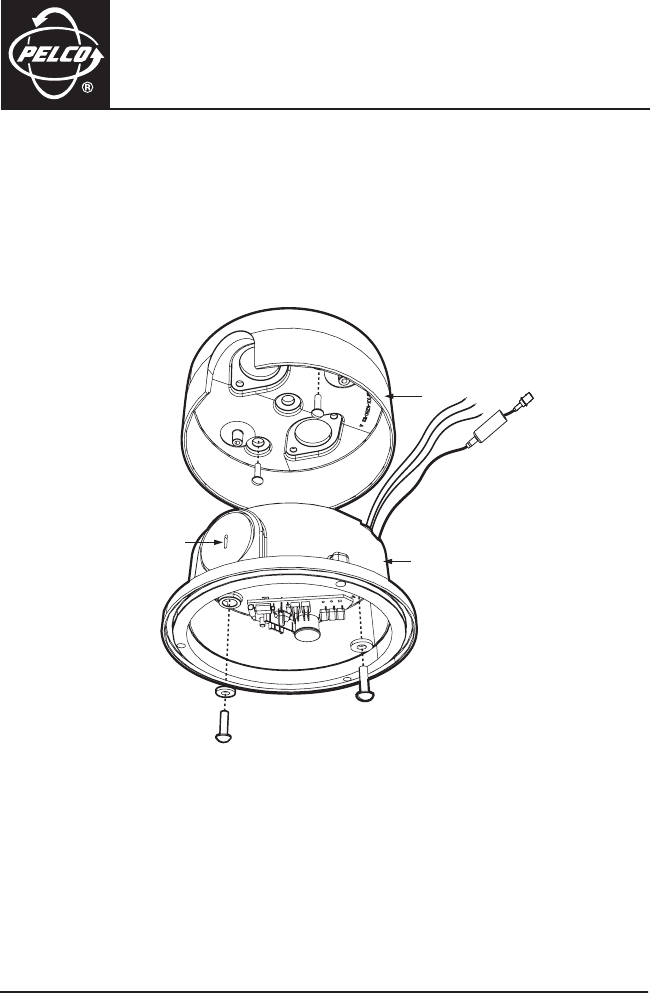
C3411M (3/06)
ICS110-BV
110 Series Camclosure
®
Breather Vent
Worldwide Headquarters
• 3500 Pelco Way • Clovis, California 93612 USA •
www.pelco.com
USA & Canada • Tel: 800/289-9100 • Fax: 800/289-9150
International • Tel: 1-559/292-1981 • Fax: 1-559/348-1120
Pelco, the Pelco logo, and Camclosure are registered trademarks of Pelco. ©Copyright 2006, Pelco. All rights reserved.
In installations where conduit will not be connected to the side of the back box, the ICS110-BV breather
vent replaces the conduit plug to prevent condensation from forming inside the Camclosure
®
integrated
camera system.
1. Remove the conduit plug from the side of the back box.
2. Install the breather vent in the conduit opening.
Figure 1.
Conduit Plug Location
COVER
BACK BOX
CONDUIT PLUG




