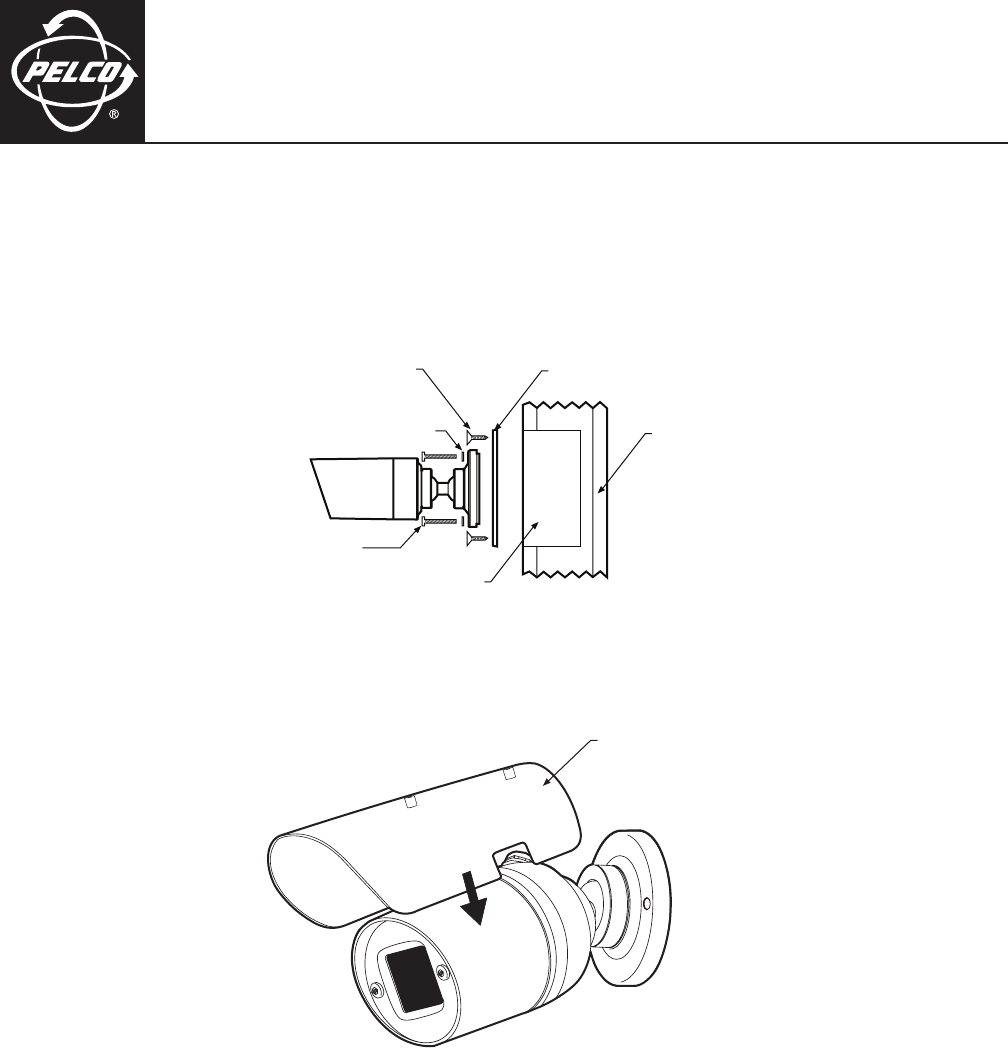
C2221M (11/05)
ICS310-AP and ICS310-SS
Adapter Plate & Sun Shroud for the
ICS310 Series Camclosure
®
Camera System
INSTALLATION
ICS310-AP ADAPTER PLATE
To do the installation, use the 1/8-inch hollow screwdriver bit supplied with the Camclosure
®
integrated camera system.
Refer to Figure 1. Attach the adapter plate to a two-gang electrical box with the four 6-32 x 0.5-inch flat-head security screws. Connect video and power.
Attach the Camclosure integrated camera system to the adapter plate with the two 6-32 x 1.25-inch security screws and nylon washers.
Refer to the manual supplied with the Camclosure integrated camera system to complete the installation.
Figure 1.
ICS310-AP Installation
ICS310-SS SUN SHROUD
Snap the sun shroud in place. Refer to Figure 2. The sun shroud reduces the internal temperature of the enclosure approximately 10°F (6°C).
Figure 2.
ICS310-SS Installation
ICS310-AP ADAPTER
PLATE
WALL OR
CEILING
ELECTRICAL BOX
(4) 6-32 X 0.5
SCREWS
(SUPPLIED)
(2) 6-32 X 1.25
SCREWS
(SUPPLIED)
(2) NYLON WASHERS
(SUPPLIED)
SUN SHROUD




