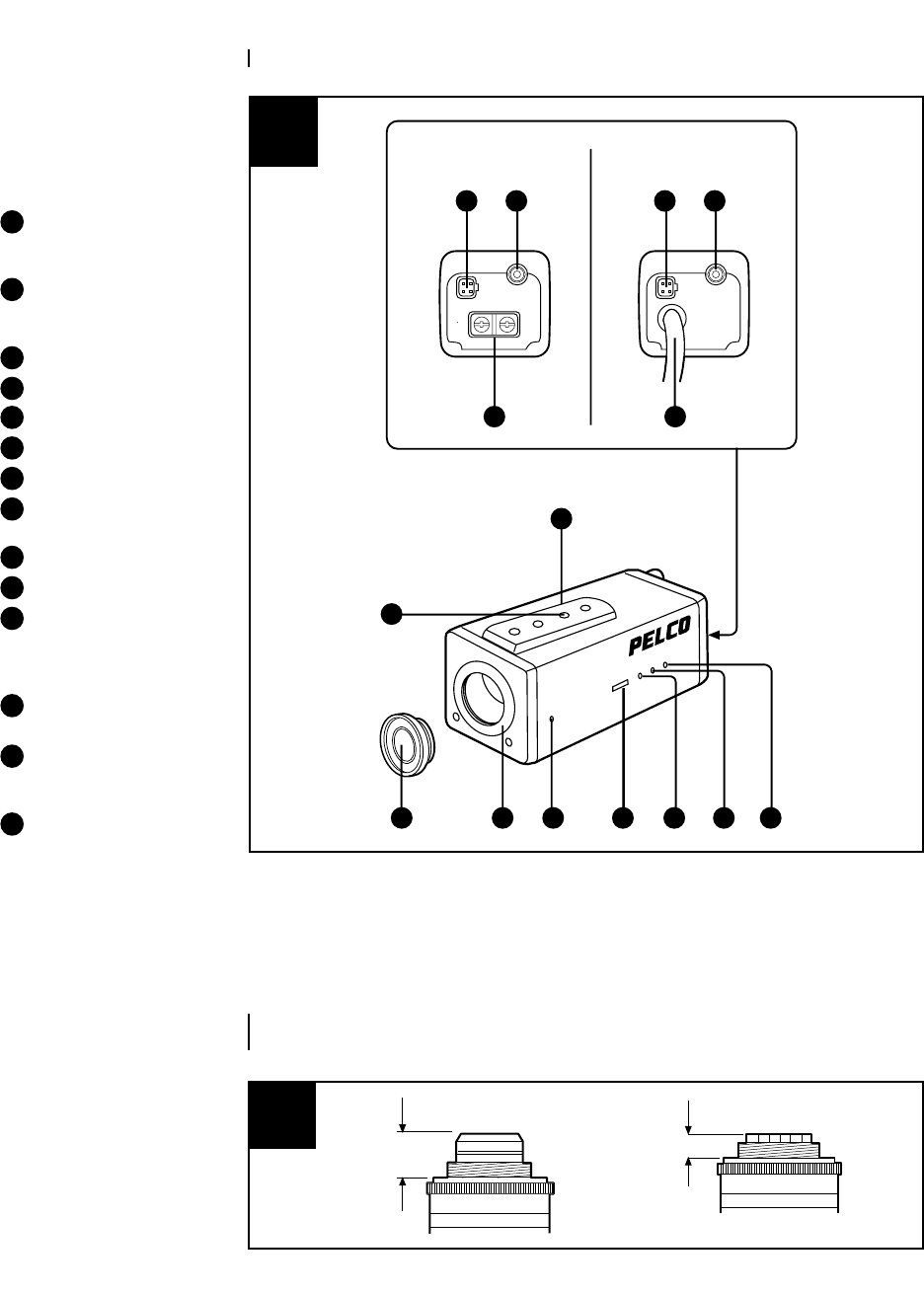
Pelco Manual C1903M (4/99) 3
LOCATION AND FUNCTION OF PARTS
Refer to Illustration B for the location of the camera parts listed below.
NOTE:
References to illus-
trations in this manual are
keyed to the illustrations in
the manual that is supplied
with the camera.
B
Tripod adapter (may be
attached to top or bottom
of camera)
Camera mounting
receptacle (1/4-inch
UNC-20)
Lens mount cap
C/CS lens mount
C/CS adjustment pot
CCD iris switch
Level adjustment pot
Backlight control (BLC)
adjustment pot
V-phase adjustment pot
Lens connector (four-pin)
Video output (BNC
connector). Connect to
the VIDEO IN connector
of a monitor.
MC5700-2/MC5700-2X:
Ground terminal
MC5700-2/MC5700-2X:
24 VAC power input
terminals
MC5700-3: 230 VAC
power cord
1
2
3
4
5
6
7
8
9
10
11
12
13
INSTALLATION
LENS
The lens must be either a C- or CS-mount type weighing less than 1 kg (2.2 lb). The
protrusion behind the mounting surface must be within the limits shown in Illustration C.
14
MC3800-2
MC3800-2X
MC3800-3
10 11 10 11
1312
3 4 5 6 7 8 9
2
1
Top/Front/Side/Rear Views of CC5700 Series Cameras
C
Compatible Lenses
1)
2)
3)
4)
2)
1)
4)
3)
1/2-inch (12 mm) or less
C-mount lens
9/32-inch (7 mm) or less
CS-mount lens














