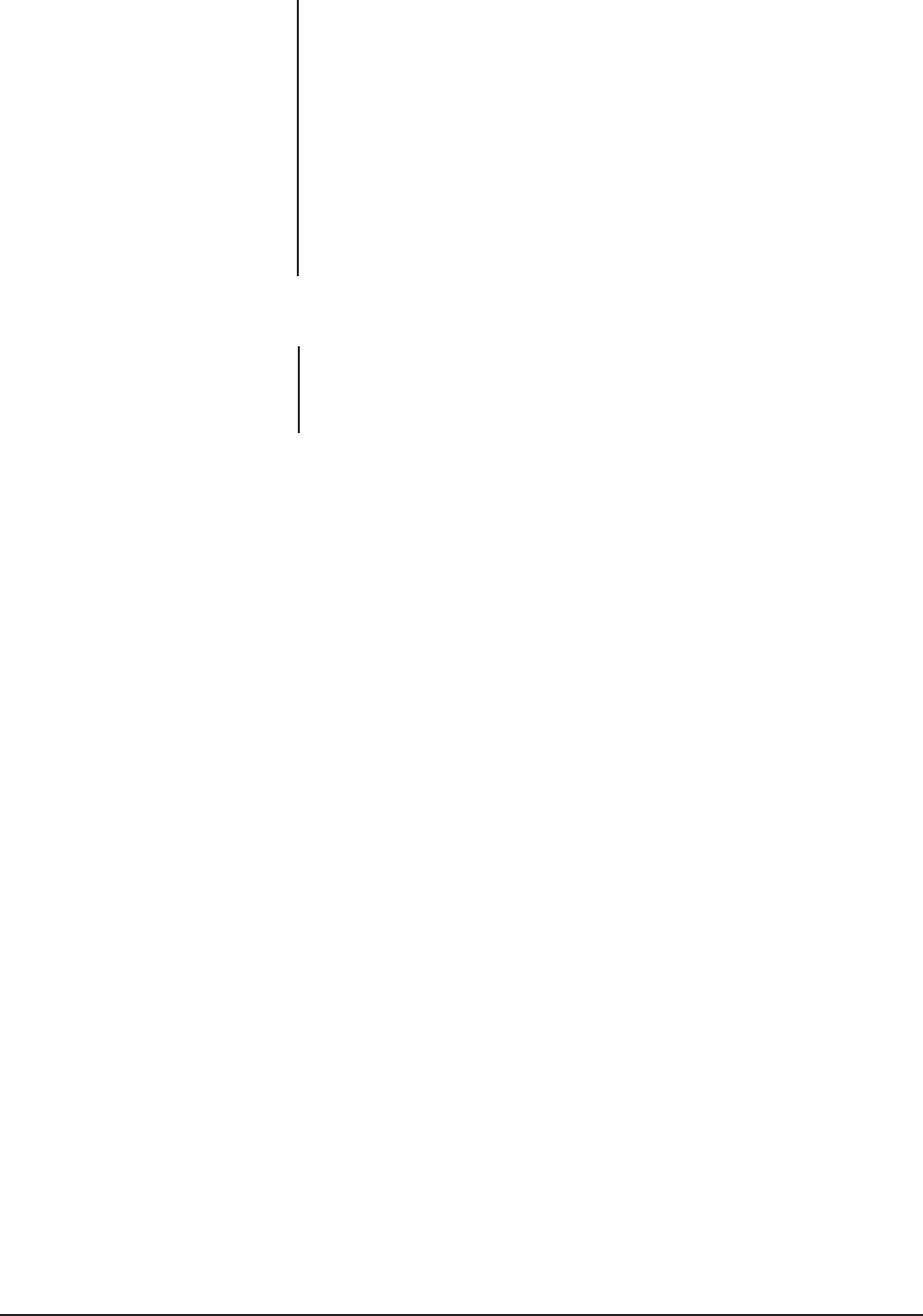
Pelco Manual C342M-D (8/05) 21
(2) Using a screwdriver, pry the motor down at H to tighten for the cor-
rect chain tension. (You should not be able to freely move the motor
with your finger, nor should it be so tight that it will not move at all as
this usually leads to binding.)
(3) Tighten the hex screws.
c. Using a controller, you should now be able to move the PT780 without
looseness or binding. If you have any problems, contact Pelco’s Techni-
cal Support Department.
5. Lubricate the chains. Use a Teflon chain lubricant, such as TriFlon™.
6. Replace the covers. (Refer to step 4 under Section 3.2, PAN AND TILT STOP
LIMIT ADJUSTMENTS.)
5.1 SERVICE MANUAL
If you need to repair your unit, obtain a service manual in one of the following ways:
• Go to Pelco’s web site at ftp://www.pelco.com and find service manual C342SM.
• Contact Pelco’s Literature Department and request service manual C342SM.


















