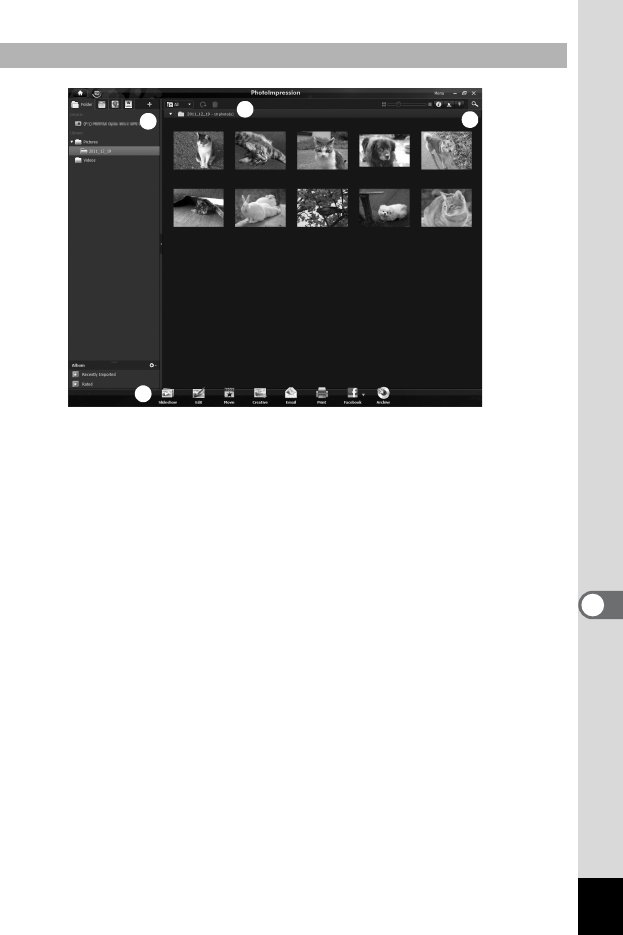
209
8
Connecting to a Computer
A Views
Displays the configuration of folders or groups sorted by your favorites, GPS
information or a detected person.
B Preview Area
Displays the contents of the selected folder or sorted group.
C Properties
Displays the information of the selected image, detects people or displays the
map of the location at which the image was shot (only for images with GPS
information).
D Actions
This panel provides editing/managing functions, such as editing, making movies.
Media Browser Interface
* The screen shown is an example with the default settings.
A
B
D
C


















