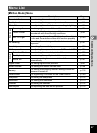42
Common Operations
3
For playing back voice recording files (1p.120)
(
2) : Starts playback. When pressed again, pauses playback.
(
45) : Selects a recorded file before playback. Performs the following
operations during playback.
Files with no recorded indexes:
(
4) Rewinds five seconds.
(
5) Advances five seconds.
Files with recorded indexes:
(
4) Starts playback from the previous index.
(
5) Starts playback from the next index.
OK/Display button
Changes the information displayed on the LCD monitor. (1p.126)
When you press and hold the button for more than 1 second, the LCD
Bright Mode is activated. The LCD monitor turns brighter for a certain
amount of time. (1p.36)
Returns to a single-image display in nine-image display. (
1p.127)
Displays the selected image full screen in calendar display. (
1p.127)
Green/i button
Deletes the image displayed on the LCD monitor. (1p.131)
MENU button
Displays the
[H Set-up]
menus
. (
1
p.44)
You can enter Demo Mode when you press and hold the button for more
than 5 seconds, even if the [H Set-up] menu is displayed.
Pressing any button while in Demo Mode will change the mode to Capture
Mode.
4
5
6