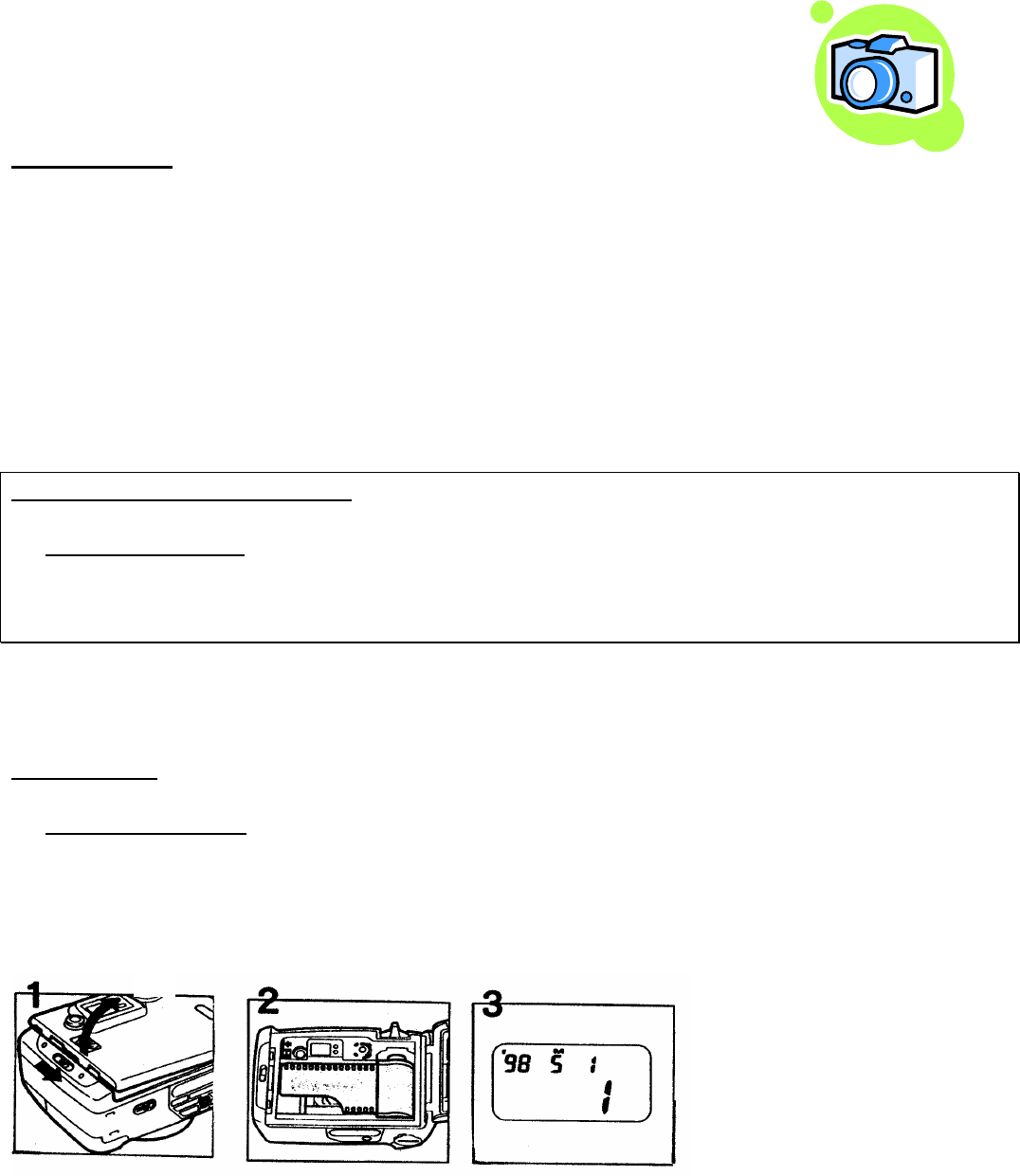
CAMERA USE
(Written by Josey Paul, Streamkeeper volunteer, 7/20/2000)
Simplified instructions for the Pentax IQZoom105WR (with date)
Basic features:
The IQZoom105WR is easy and fun to use. This is a Class 5 weather-resistant camera, which
means you can drop it in the surf, wash the dirt and salt off under a faucet and it will be fine. It is
not waterproof. It is not an underwater camera, but you can shoot it all day in the rain. It is fully
automated and has a 38mm to 105 mm zoom lens that goes from a mild wide angle to a 2.8
power telephoto. It prints the date on each photograph. It takes high-quality 35mm photographs.
Your only worry with this camera is the battery, which can handle about a dozen rolls of 36-
exposure film. So carry a spare and watch for the low-battery warning on the LCD screen (see
last page).
The easy way to take pictures:
1. Turn on the camera.
2. Aim.
3. Zoom in or out (with zoom lever on top right side of camera).
4. Push the shutter release (black button on top right side of camera).
The camera does everything else. It advances the film automatically after each shot. It even
rewinds automatically after the last shot.
Loading Film:
1. Turn the camera off.
2. Open the back. (Push down the small lever on the left side of the back of the camera.)
3. Insert the cartridge in the slot on the right.
4. Stretch the film leader to the take up spool on the left. The tip of the film should line up with
the line etched on the upper left side and indicated by a small arrow.
5. Close the back.
The film advances automatically. The computer screen on the top of the camera should show “1,”
to indicate that it is ready to take the first shot. If it shows an “E,” you probably didn’t stretch the
film far enough or you left it with too much slack. Open the camera and try again.
Field Procedures 11
1h
Edition, 2009






