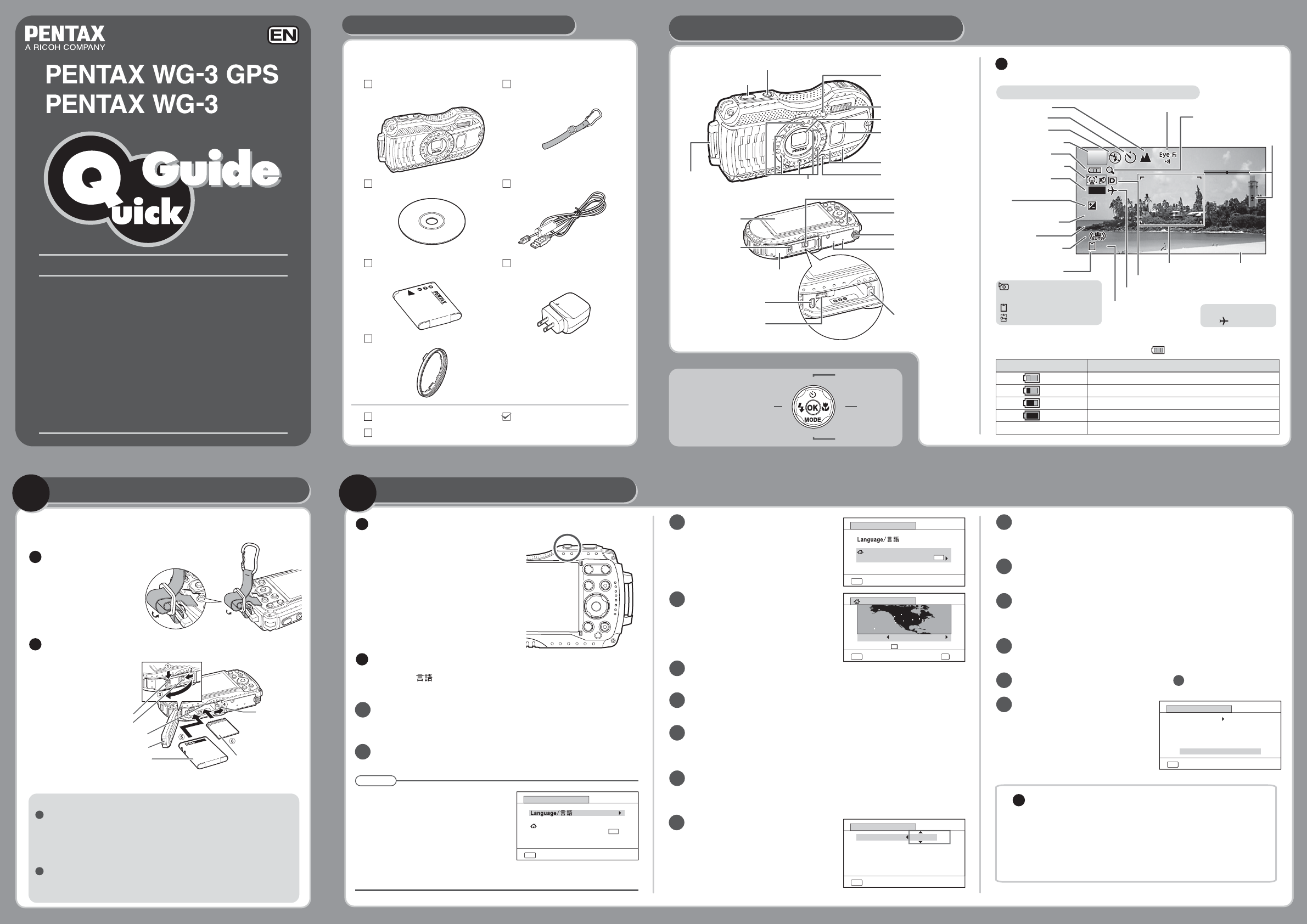
2
2
1
1
MENU
mm/dd/yy 24
h
00:00
Cancel
Settings complete
Date Adjustment
Date Format
Date
Time
01/01/2013
MENU
Cancel
City
DST
New York
Hometown
OK
OK
MENU
Cancel
Initial Setting
Hometown
New York
Settings complete
English
DST
OFOFFOFF
MENU
Cancel
Initial Setting
Hometown
New York
Settings complete
English
DST
OFOFFOFF
P
14:214:2514:25
3838
+1.
+1.0+1.0
1/25
1/2501/250
F3.
F3.5F3.5
DATE
Names of Parts and Display Indicators
Checking the Contents of the Package
Preparing the Camera for Use Turning the Camera On
In this Quick Guide,
the arrow keys to
be pressed are
indicated as shown
on the right.
Check that your camera came complete with
the items listed below.
Operating Manual
Utilities Guide for GPS (PENTAX WG-3 GPS only)
Quick Guide (this guide)
Carabiner strap
(O-ST134 / O-ST135)
Macro stand (O-MS2)
Power adapter D-PA135
(AC plug adapter
D-PL135 attached)
Rechargeable lithium-ion
battery (D-LI92)
USB cable (I-USB7)Software (CD-ROM)
S-SW135
Camera (PENTAX WG-3
GPS / PENTAX WG-3)
The PENTAX WG-3 GPS / PENTAX WG-3 is waterproof,
dustproof, and shockproof, as shown below, so you can
use it in a wide range of outdoor activities.
Waterproof/dustproof: JIS grade 8 waterproof and grade 6
dustproof (IP68)
Shockproof: Satisfies the PENTAX drop test (2.0 m height
onto a 5 cm thick plywood surface) complying with
MIL-Standard 810F Method 516.5-Shock testing.
* Waterproof performance is not guaranteed if the camera
is exposed to impact such as being dropped or hit.
* The camera is not guaranteed to be free of trouble or
damage under every condition.
Battery Level Indicator
You can check the battery level by the indicator on the display.
Battery Status
Adequate power remains.
Battery is running low.
Battery is running very low.
Battery is exhausted.
The camera turns off after this message appears.
Screen Display
(green)
(green)
(yellow)
(red)
[Battery depleted]
Front
Back
Prepare your camera for use before you start
using it.
Attach the carabiner strap
supplied with the camera
as shown in the illustration.
Install the battery and SD
Memory Card as shown in
the illustration.
Installing the Battery and SD
Memory Card
Attaching the
Carabiner Strap
* The SD Memory Cards are sold separately.
The inside of the battery compartment is not waterproof.
In places where the camera is exposed to water or dirt such
as underwater, at the beach, in a kitchen, etc., make sure that
the battery cover lock and release latch are firmly locked so
that they won't open unexpectedly. Do not open the cover in
such places.
When removing the battery or card, avoid places where the
camera may be exposed to water or dirt, and make sure that the
camera, battery, card, and your hands are completely dry.
Thank you for purchasing this PENTAX digital camera.
Shooting mode
Flash Mode
Face Detection
Drive Mode
Focus Mode
Digital zoom/
Intelligent Zoom
Electronic Level
Memory status
Built-in memory
(without card)
SD Memory Card
Card is write-protected
Focus frame Date and
time
Date imprint
setting
Eye-Fi communication status
World Time setting
Shake Reduction
Aperture
D-Range Setting
Remaining image
storage capacity
EV
Compensation
Normal Display in Still Picture Capture Mode
:
No icon Hometown
:
Destination
Shutter speed
Battery level
Display Indicators
Following indicators are displayed in Still Picture Capture Mode.
Pressing the Power Button
3
Continue on the reverse side.
12
Press the four-way controller (
5
) to select [01] (month), [01]
(day) or [2013] (year), then use the four-way controller (
23
)
to set the current date.
11
Press the four-way controller (
5
), then press the four-way
controller (
3
) to move the frame to [Date].
10
Use the four-way controller (
45
) to
choose a city.
5
Press the four-way controller (
3
) to
move the frame to [W Hometown].
Press the four-way controller (
5
) to select [24h], then use
the four-way controller (
23
)
to select [24h] (24-hour
display) or [12h] (12-hour display).
Press the four-way controller (
3
) to move the frame to [DST]
(Daylight Saving Time).
6
Use the four-way controller (
45
) to select
O
or
P
and press
the 4 button.
The [Initial Setting] screen reappears.
7
Press the four-way controller (
3
) to select [Settings complete]
and press the 4 button.
The [Date Adjustment] screen appears.
8
Press the four-way controller (
5
).
The [W Hometown] screen appears.
4
13
Press the four-way controller (
5
), then press the four-way
controller (
3
) to move the frame to [Time].
14
Set the time in the same manner as in .
15
12
Making the Initial Settings
2
Use the four-way controller (
2345
) to select the desired
language.
The camera turns on and is ready to take
still pictures. Press the power button
again to turn the camera off.
Memo
If you accidentally select the wrong
language and press the 4 button,
press the four-way controller (
5
), use
the four-way controller (
2345
) to
select the desired language, and then
press the 4 button. The [Initial
Setting] screen appears in the selected
language.
1
The [Language/ ] screen appears when the camera is turned on for
the first time. Select the desired language and then set the date and time.
Press the 4 button. The [Initial Setting] screen appears.
Press the four-way controller (
3
)
to select [Settings complete] and
press the 4 button.
9
Press the four-way controller
(
5
) to select [mm/dd/yy], then
use the four-way controller
(
23
) to choose the date
format.
Formatting an SD Memory Card
Use this camera to format (initialize) an SD Memory Card that is
unused or has been previously used on other cameras or digital
devices. Be aware that formatting deletes all the data stored in
the SD Memory Card. On how to format an SD Memory Card,
refer to the Operating Manual (p.168).
04/04/'1304/04/'13
Cancel
MENU
mm/dd/yy 24
h
00:00
Settings complete
Date Adjustment
Date Format
Date
Time
01/01/2013
Flash
Sub-display
Microphones
Remote control
receiver
Remote control
receiver
LED Macro lights
Strap lug
Shutter
release button
Self-timer lamp/
Focus assist light
Power button/Power lamp (green)
Display
Battery cover
lock
Battery cover
Release latch
HDMI terminal
USB/AV terminal
Battery lock lever
Tripod socket
Speakers
Lens
(PENTAX WG-3 GPS only)
Battery cover lock
Release latch
SD Memory Card
Battery
Battery
lock lever
Battery cover
SD Memory Card socket
2
3
5
4
2
3
54
2013/01/18 15:01:06 Illustrator 15.0.2 KB543_544_QG_EN_Omote_CS5e.eps




