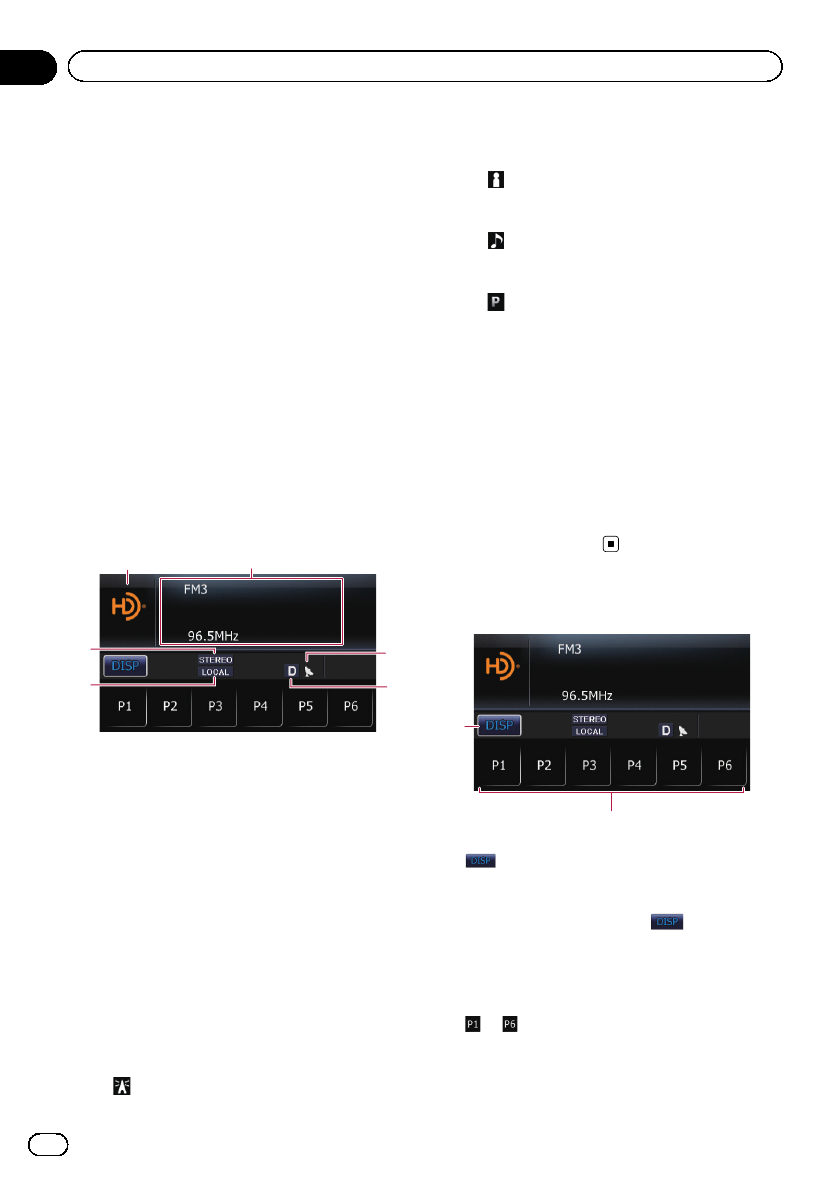
You can listen to the radio by using the naviga-
tion system. This section describes operations
for HD Radio reception.
p You have to connect an HD Radio tuner (e.
g. GEX-P20HD) (sold separately) to enable
reception of HD Radio broadcasts on this
navigation system.
For details concerning operation, refer to
the HD Radio tuner’s operation manual.
p HD Radio
™
and the HD and HD Radio
Ready logos are proprietary trademarks of
iBiquity Digital Corporation.
% Press SRC/OFF button to display the di-
gital radio screen.
= For details, refer to Switching the audio
source on page 79.
Reading the screen
1
5
2
3
6
4
1 Source icon
Shows which source has been selected.
2 Text display area
! Band
Shows which band the radio is tuned to:
FM1, FM2, FM3 or AM.
! Preset number indicated next to
“P.CH”
Shows what preset item has been se-
lected.
! Frequency
! Multicasting indicator
Shows the number of multicast chan-
nels in the current frequency.
!
: Channel name
Shows the channel name of broadcast
channel.
!
: Artist name
Shows the artist name for the current
song.
!
: Song title
Shows the title of the song currently
playing.
!
: Program type
Shows the type of current program.
3 Signal level indicator
4 Blending mode indicator
= For details, refer to Switching the recep-
tion mode on page 86.
5 LOCAL indicator
Shows when local seek tuning is on.
= For details, refer to Tuning in strong sig-
nals on page 86.
6 STEREO indicator
Shows when the selected frequency is being
broadcast in stereo.
Using the touch panel keys
1
2
1 :
Switches the combination of displayed items
in the text display area.
p Touching and holding scrolls dis-
played information.
p Only when the tuner has been tuned in
to an HD Radio station, can the display
be changed.
2 to :
Recalls radio stations.
En
84
Chapter
17
HD Radioä reception


















