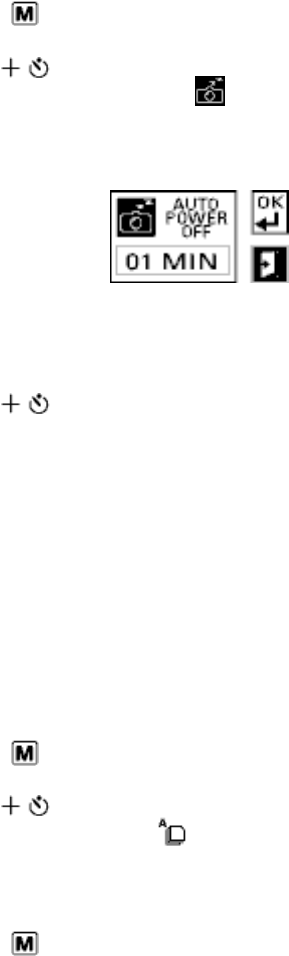
17
Setting the Auto Power Off time
Use this option to set the number of minutes before the camera power is shut off
automatically. This option saves battery life.
To set the Auto Power Off time:
1. Turn on the camera.
2. Press the Menu Mode button.
3. Press the Next/Self-timer button to move the cursor to the Set Auto Power
Off icon .
4. Press the shutter button to display the Auto Power Off screen.
5. Press the shutter button to change the number of minutes (up to 99 minutes).
Press the Next/Self-timer button to move the cursor to the second digit.
6. Press the Next/Self-timer button to move the cursor to the OK icon.
7. Press the shutter button to save the setting and to close the Auto Power Off
screen.
Setting playback mode
Use this option to set the playback mode to Manual or Auto. In Manual mode, you need
to use the Next/Self-timer and Previous/Flash buttons to scroll through the images. In
Auto mode, the camera displays each image in memory automatically.
1. Turn on the camera.
2. Press the Menu Mode button.
3. Press the Next/Self-timer button to move the cursor to the Set Auto Play
icon .
4. Press the shutter button to toggle between the settings.
5. Press the Menu Mode button to exit.


















