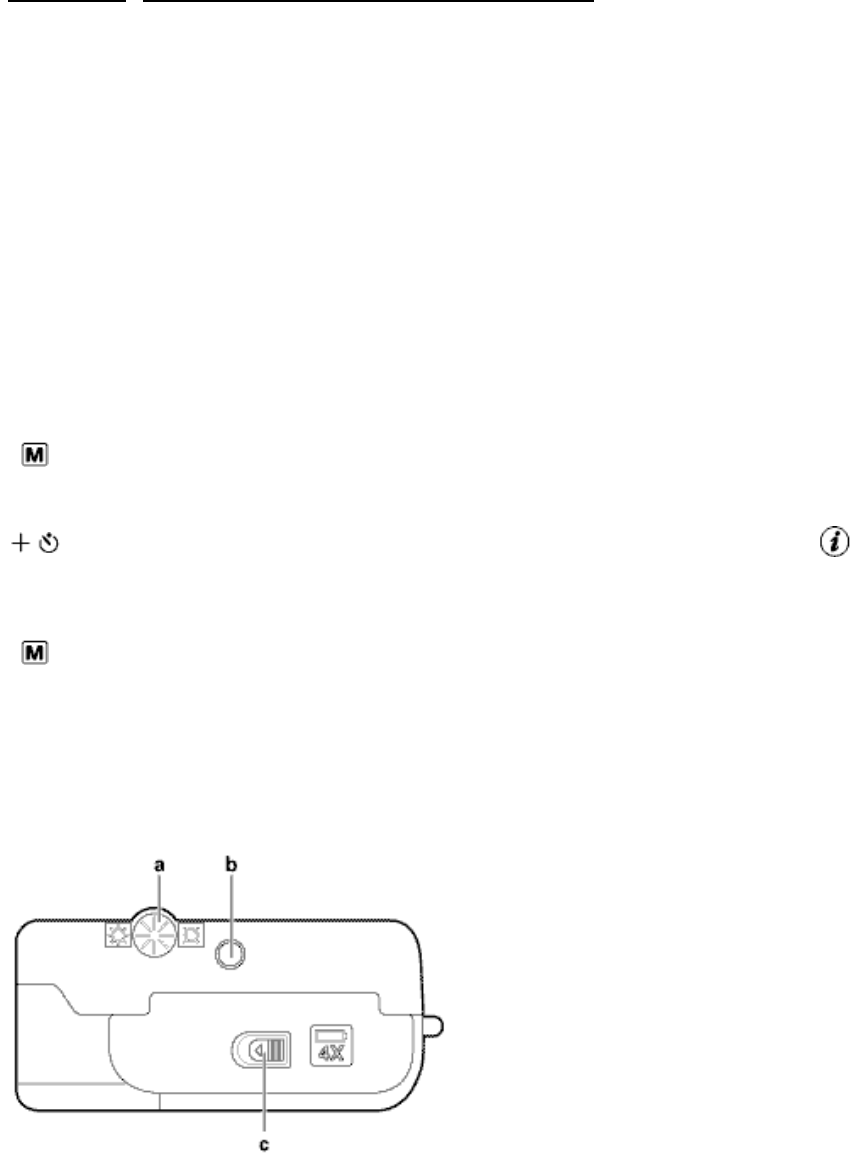
18
Displaying information on the LCD display
Mode Displays. . .
Record Date
Icon if connected to the AC adapter
Self-timer icon if the timer is set
Play Time and date
Number of the image in memory
Image quality
Flash setting
Resolution
Play mode icon
To display information on the LCD display:
1. Turn on the camera.
2. Press the Menu Mode button.
The cursor appears on the first icon.
3. Press the Next/Self-timer button to move cursor to the Information icon .
4. Press the shutter button to toggle between the settings.
5. Press the Menu Mode button to exit.
Adjusting the LCD display brightness
Turn the LCD dial (a) on the bottom of the camera with your fingernail or a small coin to
adjust the brightness of the LCD display. Turn the dial to the right to darken the display
and to the left to lighten it.


















