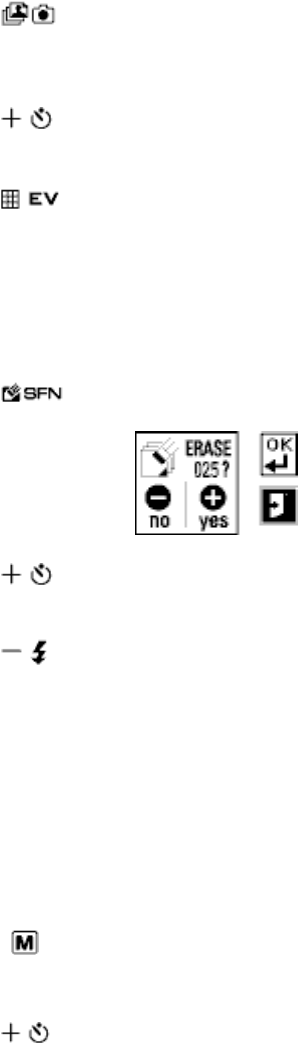
21
Erasing Images
You can erase selected images or erase all images from memory.
Erasing selected images:
1. Turn on the camera.
2. Press the Play/Record Mode button.
3. Do one of the following:
• Press the Next/Self-timer button to find the image that you want to
erase.
• Press the Multiple Display/EV button if you want to view the images
as thumbnails. Press the Next/Self-timer or Previous/Flash button to
select the image that you want to erase. Press the Multiple
Display/EV button to view the selected image.
4. Press the Erase/SFN button to display the Erase screen.
5. Press the Next/Self-timer button to erase the image from the camera
memory or the memory card.
Press the Previous/Flash button to close the Erase screen without erasing
any images.
Warning: Once you erase an image, it cannot be retrieved - it is gone forever!
Before you erase any images, transfer the images to your computer. If you have a
memory card, copy the images to the card and remove the card from the camera.
Erasing all images from memory
1. Turn on the camera.
2. Press the Menu Mode button.
The cursor appears on the first icon.
3. Press the Next/Self-timer button to move the cursor to the Erase All icon.


















