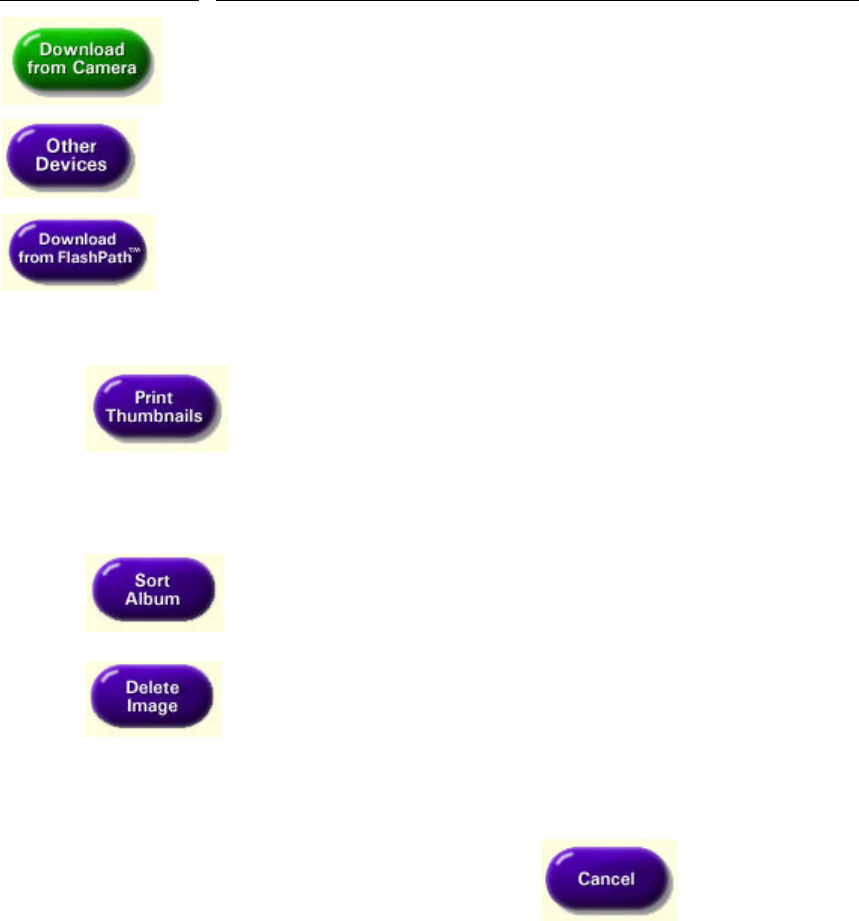
29
5. To transfer images from a TWAIN device:
Click To . . .
Transfer images from the PDC 700 Digital Camera directly to an
album.
Get an image directly from any digital camera or scanner.
Transfer images from a SmartMedia memory card using the
FlashPath Floppy Disk Adapter.
6. Click to print thumbnails to your printer.
The Print Thumbnails dialog box appears. You can print all or selected thumbnails
and can print the file name of each thumbnail. Click Setup to change printer settings.
7. Click to sort the images in your album.
8. Click to delete the selected image from your album.
Note: You are not deleting the image from your hard drive, you are just removing
the image from the album.
9. Double-click the image that you want to edit or click to close the
album manager window.


















