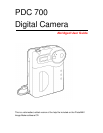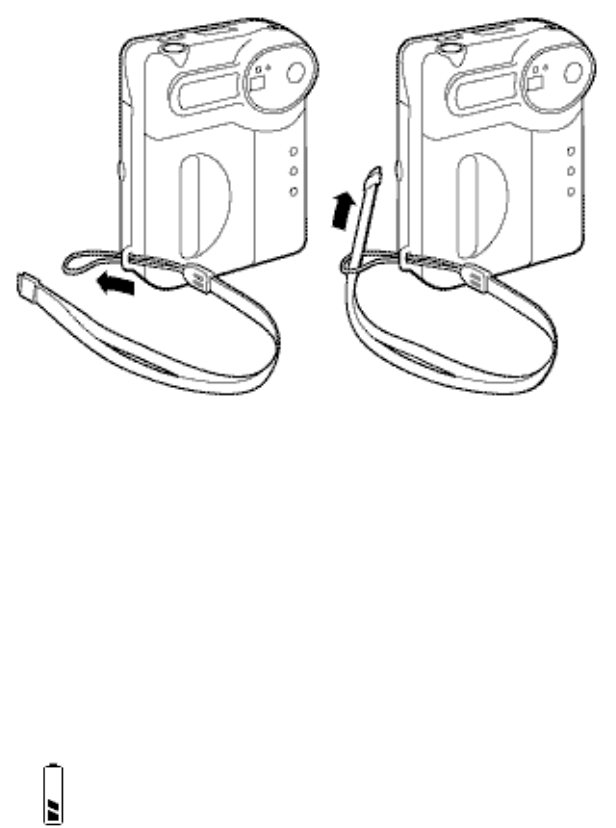
3
Attaching the wrist strap
Power Supply
You can operate the Polaroid PDC 700 digital camera on battery power or with the AC
adapter. Use the AC adapter whenever possible to extend the life of your batteries. It is a
good idea to keep a set of extra batteries handy, especially on a trip when it may not be
possible to find replacement batteries easily.
If the camera is not connected to the computer and you are not using the AC adapter, the
camera goes into power-save mode.
The camera displays a low battery icon on the LCD display
when the battery power is weak. When you see this icon, replace
the batteries with a new set as soon as possible.
When battery power is low you can continue to use the camera
without the flash for a short period of time. You cannot turn on
the camera when the batteries are dead.
Loading batteries
1. Open the battery compartment on the bottom of the camera by pushing the button in
the direction indicated by the arrow.